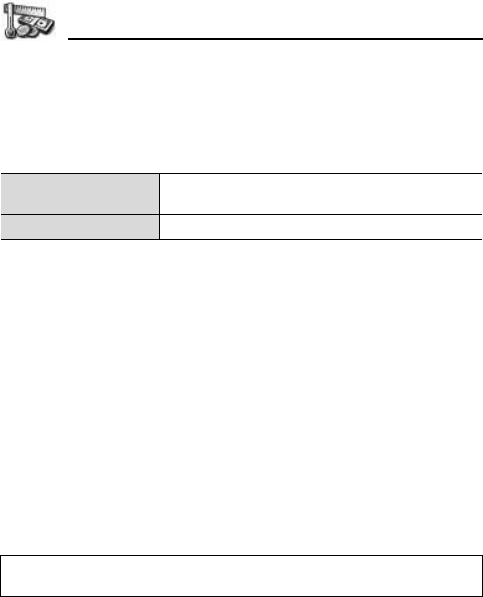
128
Tools
Recorder settings
z Main menu > Tools > Recorder
1. [5] (Options)
2. [192] to scroll to Settings 7 [0]9[5] (Select)
3. [192] to scroll to the desired setting 7 [0]
Using the recording as a ringing tone
The new recorded sound clip automatically appears in the Ringing
tone lists in the Ringtones, Contacts, Clock, and Calendar alarm
applications.
miniSD Card (memory card)
Backup your phone memory onto the miniSD memory card. The
miniSD Card can be installed into the standard size memory card
socket of other devices using the miniSD Card adapter (see “Using
miniSD Card and miniSD Card adapter” on page 130).
Formatting/viewing details of miniSD Card
backup files
z Main menu > Tools > miniSD
1. [5] (Options)
2. [192] to scroll to the desired option 7 [0]9[5] (Select)
Memory in use
Store recordings in Phone memory or miniSD
Card.
Default speaker Choose Loudspeaker or Handset.
Note: Do not format a miniSD Card that contains important software as this
destroys all data on the miniSD Card.


















