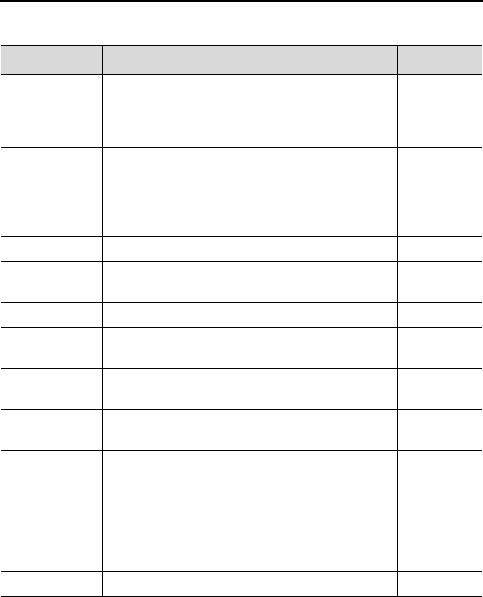
10
About Your Phone
Key functions
Key name Function
Key icon*
1
Power key
Press and hold to switch the phone on/off.
Press to switch phone off, change ringtone,
eject miniSD Card, lock keypad or lock the
phone.
[,]
Navigation
key
Press outside edges to scroll up [1], down
[2], left [3] or right [4] to move through
menus and text.
Press centre [0] to select option or take a
picture in Camera mode.
[1] [2]
[3] [4]
[0]
Left Soft key Perform action named in lower left of display. [5]
Right Soft
key
Perform action named in lower right of display. [6]
Send key Make or answer a call. [q]
End key
Ends a call.
Return to standby mode.
[w]
Menu key
Enter the main applications menu area.
Return to standby mode.
[z]
Clear key
Erase character in edit mode.
Delete highlighted entered item.
[x]
Edit key
Select Dictionary for predictive text including
insert and edit words, or Alpha mode or
Number mode.
Insert numbers or symbols.
Change writing language.
Mark multiple items in a list by holding down
[m], then [1] or [2].
[m]
Browser key Opens Browser. [n]


















