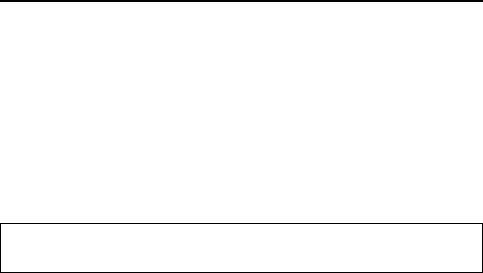
26
Basic Operations
Making calls
To make a call, your phone must be within range of a network with
adequate signal strength.
Standard dialling
In standby mode:
1. Enter the area code and phone number 7 [q]
2. When the other party answers, talk into the microphone
3. [w] or close the flip to hang up
Contacts dialling
You can make calls using the numbers in Contacts stored on your
phone or SIM card.
z Main menu > Contacts
1. [394] to switch to Contacts tab or SIM directory tab
2. [192] to scroll to the desired contact 7 [q]
3. If the card has several phone numbers stored, [192] to scroll
to the desired number 7 [0]9[5] (Call)
Recent call dialling
You can make calls using the numbers in Call Logs.
In standby mode:
1. [q]
2. [394] to switch to Dialled numbers, Received calls or
Missed calls tab
3. [192] to scroll to the desired number 7 [q]
Note: To erase a digit, [x].
While on a call, you can adjust the earpiece volume by [394].


















