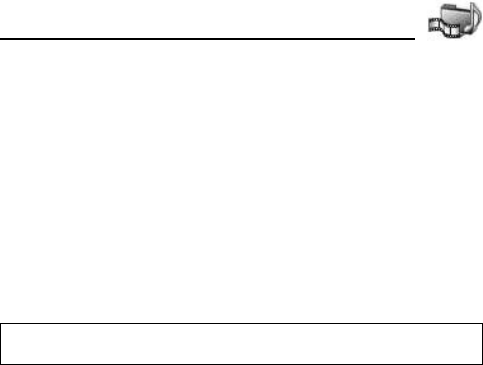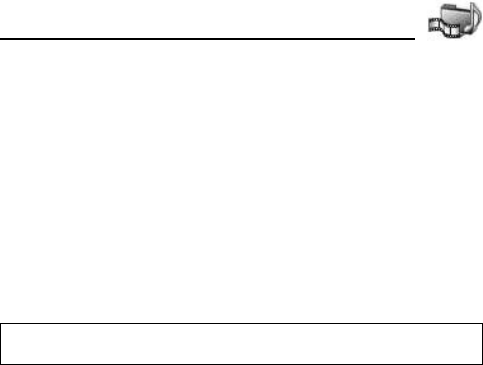
113
Media
Video Recorder
Recording a video clip
z Main menu > Media > Video Rec.
1. The main display acts as a viewfinder. Move the phone around
to frame your subject
To change the zoom: [192]
2. [0] to start recording
3. The video recorder records until reaching the clip size limit (see
File Duration setting on page 114), or until you press [6]
(Stop)
Wait for a few seconds while the video clip is saved.
Operations after recording a video clip
To delete the video clip: [x] 7 [5] (Yes)
To return to the viewfinder: [6] (Back)
To play the video clip: [0] 7 [0] to select Play
To send the video clip immediately: See “Sending video clips” on
page 115.
To record nearby sound with the video: See Audio recording
setting on page 114.
PhotoLight
Light up your subject before recording a video clip. See “PhotoLight”
on page 135.
Incoming calls when in video recorder mode
If you receive a call while in video recorder mode, video recording
stops and the video clip is saved. After the calls ends, the last image
of the recorded clip displays.
Note: The phone shifts to standby mode after 1 minute if recording has not
started. [5] (Options) 7 select Continue to return to viewfinder mode.