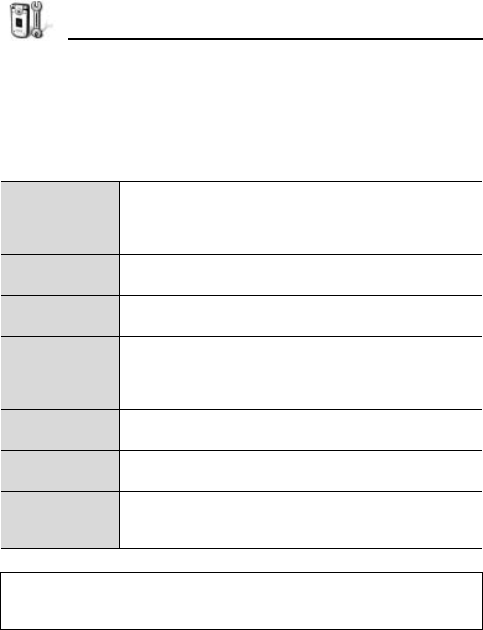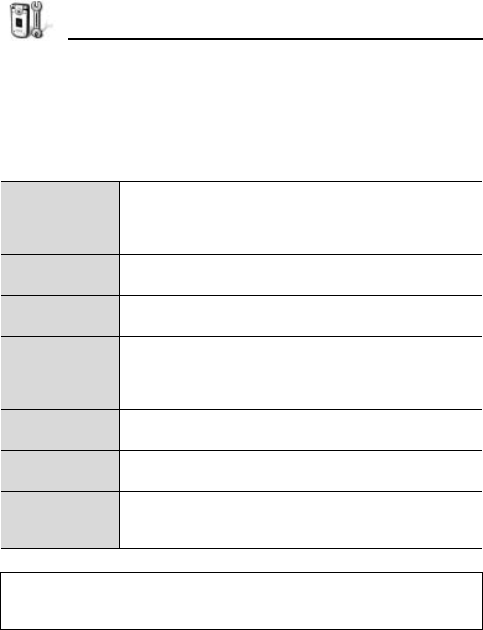
44
Settings
Settings
Phone settings
z Main menu > Settings > Settings > Phone > General
1. [192] to scroll to the desired setting 7 [0]
Phone
language
Choose a language in which the text on the displays will
appear. Select Yes. The phone will restart in the
language selected. Automatic uses the language
dictated by the SIM card.
Writing
language
Choose a language in which the texts you are writing will
appear, e.g. writing a text message.
Dictionary
Select On to use the predictive text dictionary to speed
up text entry.
Welcome note
or logo
Default uses the welcome note or image supplied with
the phone, displayed when the phone is switched on.
Select Text to enter your own welcome note. Select
Image to place an image from Media Gallery.
Shutdown
animation
Select Off to stop the animation shown after switching off
the phone.
Keypad
Backlight Time
To save battery life, select Always off for the keypad
backlight to remain off.
Orig. phone
settings
Used if a network operator used settings protection in a
phone, and later there is a reason to change the
protected settings. Requires lock code.
Note: If Phone language and Orig. phone settings are changed while
charging, the phone will restart in charging mode after selecting Yes. [,] to
return to standby mode.