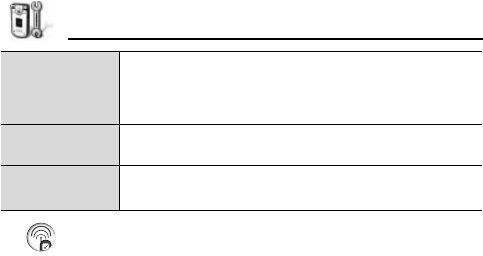
58
Settings
*
1
*
2
Available only if Auto time update is set to Off.
Alarm
To set the alarm:
z Main menu > Settings > Clock
1. [0]9[5] (Options) 7 [0]9[5] (Select) to select Set alarm
2. Enter alarm time by either typing in numbers or [192]
[394] to move among fields 7 [0]9[5] (OK)
To reset/remove the alarm:
z Main menu > Settings > Clock
1. [5] (Options)
2. [192] to scroll to Reset alarm or Remove alarm 7 [0]9[5]
(Select)
3. If you select Reset alarm: Enter new alarm time 7 [0]9[5]
(OK)
If you select Remove alarm: [0]9[5] (Yes)
To turn off alarm:
1. [5] (Stop)
The alarm is deleted. If you wish to have an alarm for the next day, set
the alarm again.
Auto time
update*
1
Select On to update time from the network.
If the setting is changed while charging, the phone will
restart in charging mode after selecting Yes. [,] to
return to standby mode.
GMT offset*
2
If Auto time update is not available, select a time zone,
which is offset to GMT time (e.g. +05:00 or -05:00).
Daylight-
saving*
2
Select On to add an offset of +01:00 to the current GMT
time.


















