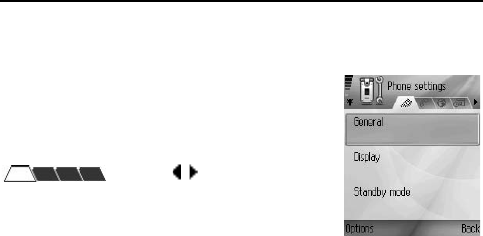
23
Menu Navigation
Navigating the applications
Tabs
There may be more files, folders, or pages
associated with an application item, which can
be viewed by moving right and left across the
screen. This is indicated by tabs
, arrows , or numbers near
the top of the screen. For example, if you are
viewing page 5 of 12 pages associated with a
file, 5/12 and arrows are displayed.
[394] to move through the tabs and pages.
Saving changes
In many cases when editing text or numbers, or changing a setting;
[6] (Back) to automatically save changes.
Deleting items
There are several ways to delete items:
•[x] 7 [5] (Yes)
•[5] (Options) 7 [192] to scroll to Delete 7 [0]9[5] (Select)
7 [5] (Yes)
Multitasking
You can work with more than one menu item simultaneously. For
example, you can start creating a new message, rename an image,
and begin creating a Contacts entry, all without losing the data you
have already entered.


















