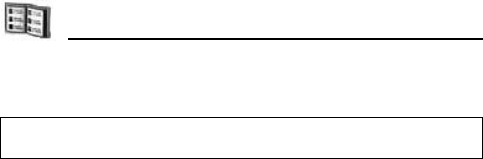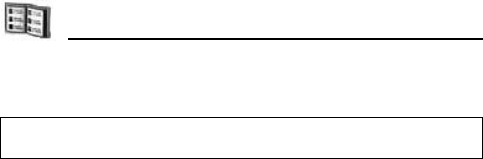
72
Contacts
3. [192] to scroll to Via text message, Via multimedia, Via e-
mail, Via Bluetooth or Via infrared 7 [0]9[5] (Select)
See each sending feature for further operations.
Service numbers
If your service provider has stored service numbers on your SIM
card, you can view and call the service numbers.
z Main menu > Contacts
1. [5] (Options)
2. [192] to scroll to Service numbers 7 [0]9[5] (Select)
Groups
Place Contact entries into one group. Select the group name when
addressing a new message, and your message is sent to each
member of the group.
Creating new groups
z Main menu > Contacts
1. [394] to switch to Groups tab 7 [5] (Options)
2. [0]9[5] (Select) to select New group
3. Enter a group name 7 [0]9[5] (OK)
4. [0] 7 [5] (Options)
5. [0]9[5] (Select) to select Add members
6. [192] to scroll to the desired Contacts card 7 [0]
If you wish to select more than one Contacts cards, repeat this step.
7. [5] (OK)
Note: Before sent by messaging or to another device, the Contacts card is
converted to an electronic business card format known as vCard.