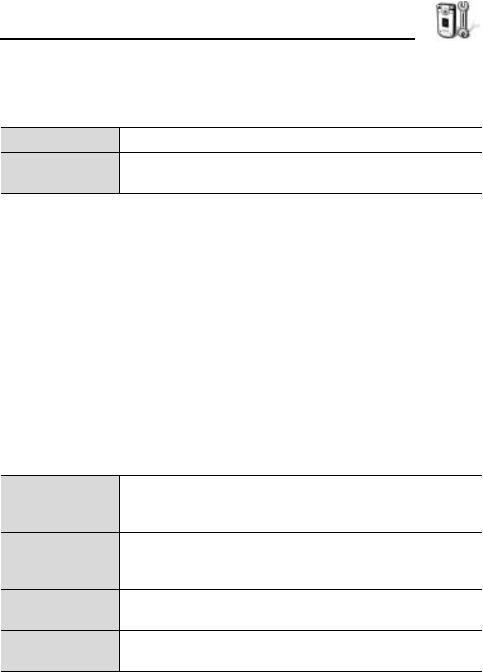
45
Settings
Display settings
z Main menu > Settings > Settings > Phone > Display
1. [192] to scroll to the desired setting 7 [0]
Standby mode settings
Choose an application name to display on the Left and Right Soft
keys in standby mode to use as shortcuts to the respective
applications.
z Main menu > Settings > Settings > Phone > Standby mode
1. [192] to scroll to Left selection key or Right selection key
7 [0]
2. [192] to scroll to the desired application 7 [0]9[5] (OK)
Call settings
z Main menu > Settings > Settings > Call
1. [192] to scroll to the desired setting 7 [0]
Brightness [394] to adjust brightness, then [5] (OK).
Screen saver
timeout
[394] to choose from 1 minute to 30 minutes of no
activity until screen saver switches on and [5] (OK).
Send my caller
ID*
1
Choose Set by network, Yes or No. Determines if your
mobile number is presented to the person you are
calling.
Call waiting
Select Check status. If needed, select Activate.
Network will send confirmation message. See
“Answering a second call” on page 29.
Automatic
redial
Select On to redial if the call is not connecting. [w] to
stop automatic redialling.
Summary after
call
Select On to display a brief summary of duration of last
call.


















