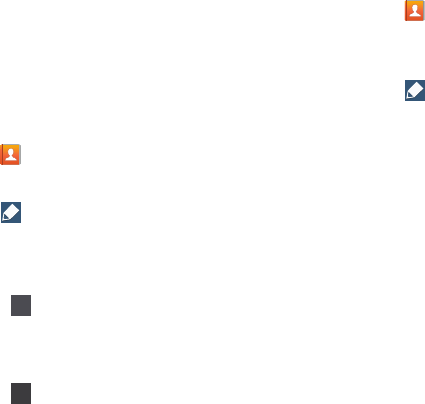
Contacts and Your Address Book 46
Adding Pauses to Contact Numbers
When you call automated systems, you are often required to
enter a password or account number. Instead of manually
entering the numbers each time, you can store the numbers
in your Contacts along with special characters called pauses
and waits. A pause stops the calling sequence for two
seconds and a wait pauses the calling sequence until you
enter a number or touch a key.
To add a pause or a wait to an existing Contact:
1. Touch Contacts.
2. Touch the name or number to open the Contact.
3. Touch Edit to edit.
• Touch the phone number field.
• Touch the screen at the position where the pause or
wait needs to be added.
• Touch .
• Touch Pause(,) to add a two-second pause or touch
Wait(;) to add a wait. A pause displays as a , (comma)
and a wait displays as a ; (semi-colon).
• Touch to enter the additional numbers
4. Touch Save
to save your changes.
Updating Contacts
To update an existing contact:
1. Touch Contacts.
2. Touch a contact in the Contacts list to view its
information.
3. Touch Edit.
4. Continue entering contact information. For more
information, refer to “Adding a New Contact” on
page 45.
Sym
Sym
123


















