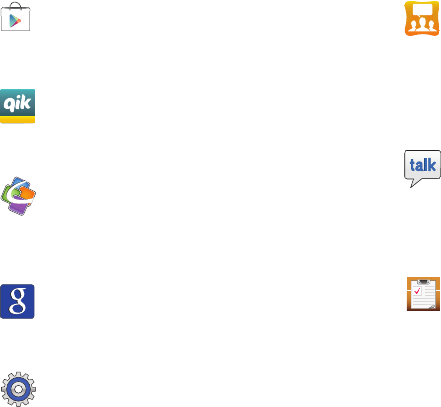
Understanding Your Phone 29
Play Store
: The Play Store provides access to
downloadable applications and games to install on
your phone. For more information, refer to “Play Store”
on page 176.
Qik Lite
: Allows you to record and share live video from
your device with your friends, family and your favorite
social networks. For more information, refer to “Qik
Lite” on page 79.
Quickoffice
: The Quickoffice application allows you to
create and save Microsoft Word and Excel documents.
You can also view existing Powerpoint presentations
and PDFs. For more information, refer to “Quickoffice”
on page 177.
Search
: The Search application is the same on-screen
Internet search engine that is on the Google Search Bar
on your main Home screen. For more information, refer
to “Google Search Bar” on page 31.
Settings
: This icon navigates to the sound and phone
settings for your phone. It includes such settings as:
display, security, memory, and any extra settings
associated with your phone. For more information,
refer to “Changing Your Settings” on page 107.
LITE
Social Hub
: With Social Hub, you can now easily and
intuitively satisfy all of your relevant communication
needs from one integrated user experience. E-mails,
instant messaging, social network contents, and
calendar contents from all major service providers are
available. For more information, refer to “Social Hub”
on page 178.
Talk
: Google Talk is a free Windows and web-based
application for instant messaging offered by Google.
Conversation logs are automatically saved to a Chats
area in your Gmail account. This allows you to search
a chat log and store them in your Gmail accounts. For
more information, refer to “Google Talk” on page 105.
Task
: The Task application allows you to keep track of
tasks that you have. You can also sync them with
different accounts. For more information, refer to
“Task” on page 179.


















