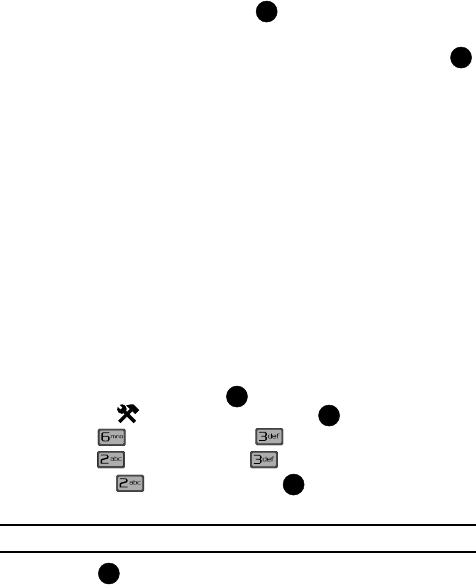
33
4.
Adapt Digits is highlighted. Press .
5. A short description of the Adapt Digits displays.
6. Read the description until you are comfortable to proceed, then press .
7. Your phone displays the first digit sequence and “Please say” plays
through the speakerphone followed by the four digits appearing in the
display.
Wait for the beep and repeat the digits using your normal tone of voice.
8. After a moment, the phone plays back the recording and prompts “Did the
recording sound ok?” If the recording was good, say “Yes.” If you need to
re-record, say “No.”
If you say “No,” the phone prompts you to pronounce the digits again. Wait
for the beep and then re-record. Repeat this step until you’re satisfied with
the recording.
9. After confirming that the recording sounds ok, repeat the recording
process with the next set of digits. After ten sets of digits, the phone
indicates that adaptation is complete.
Reset Digit Dial Adaptation
This option erases an adaptation and resets Digit Dial to its original state.
1. From the main screen, press MENU. Use the navigation key to
highlight SETTINGS & TOOLS and press .
2. Press Phone Settings, then Voice Commands.
3. Press Voice Settings, then Digit Dialing.
4. Highlight Reset Digits and press . The Reset Digit Adaptation
screen displays requesting confirmation of reset.
Note: If you have not performed the Adapt Digits function, the Reset Digits option will not be accessible.
5. Press to proceed. Digit Adaptation Reset is completed.
VoiceSignal Commands
The following is a list of functions that you can perform using VoiceSignal speech
recognition on your phone.
• Call <Name or #>: Dial by saying a Name in your Contacts List or a Name and a
Location (home, work, mobile) or the phone number.
• Send <Msg Type>: Send a Text, Picture, or Video message to a number or to
someone in your Contacts List.
OK
OK
OK
OK
OK
OK


















