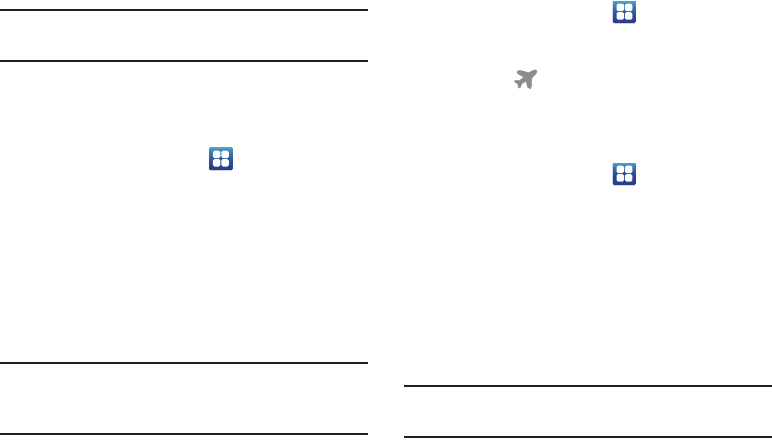
110
Note:
Data is measured by your device. Your service provider
may account for data usage differently.
More... Settings
This tab displays additional wireless and network
information.
Ⅲ
From the Home screen, tap ➔
Settings
➔
More...
.
Options display for Airplane mode, USB Utilities, VPN,
Tethering and portable hotspots, NFC, Android Beam,
Wi-Fi Direct, and Mobile networks.
Airplane mode
Airplane mode allows you to use many of your phone’s
features, such as Camera, Games, and more, when you are
in an airplane or in any other area where making or receiving
calls or data is prohibited.
Important!
When your phone is in Airplane Mode, it cannot
send or receive any calls or access online
information or applications.
1. From the Home screen, tap ➔
Settings
➔
More...
.
2. Tap
Airplane mode
. A check mark displayed next to the
feature indicates Airplane mode is active. The Airplane
mode icon
is displayed at the top of your screen.
USB utilities
This option allows you to copy files between your PC and the
memory card in your phone.
1. From the Home screen, tap ➔
Settings
➔
More...
➔
USB utilities
.
2. Connect your phone to your PC using a USB cable.
3. Tap
Connect storage to PC
.
4. From your PC, open the folder to view your files.
5. Copy files between your PC and the memory card.
VPN settings
The VPN settings menu allows you to set up and manage
Virtual Private Networks (VPNs).
Important!
Before you can use a VPN you must establish and
configure one.


















