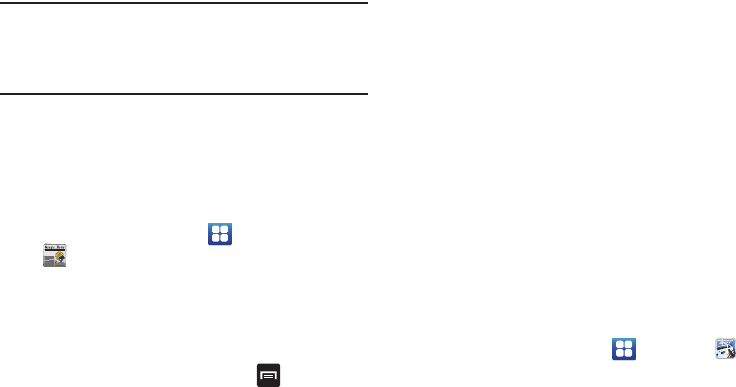
Applications 179
Note:
You will need to be signed on to your Google account
before downloading applications from the Android
Market. For more information, refer to “Creating a New
Google Account” on page 13.
5. As you drive the route display will be updated and you
will receive voice-guided navigation directions.
News & Weather
The News & Weather application allows you to view the news
and weather in your area.
1. From the Home screen, tap ➔
News & Weather
.
The Weather screen is displayed with current
temperature, conditions, Humidity, and Wind speed.
2. Tap the temperature to display a graph mapping the
days temperature and humidity.
3. While on the Weather screen, press
to display the
following options:
•Refresh
: allows you to refresh the screen. Your location and the
weather is updated if there have been any changes.
•Settings
: allows you to set weather, news, and refresh settings.
–
Weather settings
: allows you to choose location(s) and set the
metric for temperature displays.
–
News settings
: allows you to choose topics, configure settings
for fetching articles and images, and view the terms of service
for news service.
–
Refresh settings
: allows you to choose options for updating
content.
–
Application version
: displays the application version number.
4. To view the news, sweep the screen to the left to
display
Top Stories
,
U.S.
,
Sports
, and
Entertainment
.
NFS Shift
NFS (Need for Speed) Shift is a high performance racing
game. You can use many different tracks in international
locations with day and night driving.
To play, follow these steps:
1. From the Home screen, tap ➔
NFS Shift
.
The game will download to your phone.
2. Follow the on-screen instructions to play the demo
game or buy the full version.
Now is the time for all good
men to come to the aid of their
country. The quick brown fox
jumps over the lazy dog.


















