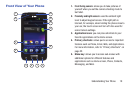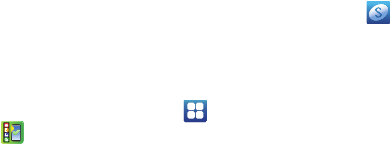
12
Setting up your Phone with Ready2Go
When you turn on your phone for the first time, you will be
prompted to setup the AT&T Ready2Go feature.
AT&T Ready2Go allows you to quickly and easily setup your
phone by using the web browser on your PC. You can set-up
email accounts, import contacts, set wallpaper, configure
Wi-Fi and many more features.
1. When the
Fast & Easy Phone Set-Up
screen displays,
tap
Select Language
if you want to change the default
language.
2. Touch
Get Started
to begin.
– or –
Touch
Cancel
to set up your phone later. You can
access Ready2Go by tapping
Applications
➔
AT&T
Ready2Go
.
3. Read and follow the instructions on each screen.
Creating a Samsung Account
An active Samsung account is required to begin accessing
applications such as AllShare. The account setup instructions
below only need to be performed once.
1. From the home screen, touch and hold the Notification
Bar until the pull-down displays, then drag down
vertically. For more information, refer to “Notification
Bar” on page 43.
2. Tap
Samsung account
.
3. Tap
Create new account
.
4. Tap
Terms and conditions
to read themand tap
OK
.
5. Tap the
I accept all the terms
above
checkbox.
6. Tap
Privacy policy
and read the policy and tap
OK
.
7. Tap
Agree
.
8. Enter the required information and tap
Sign up
.
9. At the
Samsung account
screen, tap
Go to Mailbox
.