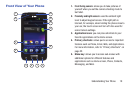Understanding Your Phone 25
For more details on configuring your phone’s settings, see
“Changing Your Settings” on page 108.
Displays when Bluetooth is activated.
Displays when a Bluetooth device has been paired
with the phone.
Displays when Bluetooth is on but is not connected
to a Bluetooth device.
Displays when Wi-Fi is connected, active, and
communicating with a Wireless Access Point
(WAP).
Displays when Wi-Fi is active but there is a
communication issue with the target Wireless
Access Point (WAP).
Displays when Wi-Fi Direct is active and your phone
is connected to another device.
Displays when your phone is connected to a PC
using Kies air.
Displays when your phone is connected to a Digital
Living Network Alliance (DLNA) certified device
using the AllShare application.
Displays when your phone as been configured as a
portable Wi-Fi hotspot.
Displays when GPS is active and acquiring a signal.
Displays when Power saving mode is enabled.
Displays when TTY device has been inserted.
Displays when the keypad is active.
Displays when you have not yet set up a Samsung
Account.
Displays when an emergency call is taking place.