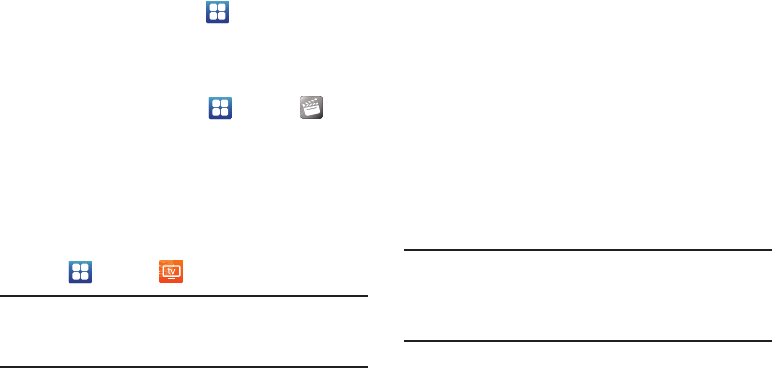
80
Movies
The Movies application allows you to rent movies to watch
on your phone.
1. From the Home screen, tap ➔
Settings
➔
Security
➔
Unknown sources
.
You are now allowed to download non-Market
applications.
2. From the Home screen, tap ➔
Movies
.
3. Read the Terms of Service, enter any required
information, and tap
OK
.
4. Follow the on-screen instructions to rent movies.
Live TV
Live TV is a subscription service that allows you to watch
your favorite TV shows using your handset.
1. Tap ➔
Live TV
.
Note:
The first time you use Live TV, you will need to download
the application from the Market. For more information,
refer to “Play Store” on page 181.
2. Read the
Terms and Conditions
and tap
Accept
to
continue or
Exit
to exit.
3. When the
Activate Device
screen displays, tap
Activate
.
4. A text message is sent to your device with an activation
link. Go to your inbox and tap on the activation link to
activate your device.
5. The AT&T U-verse Live TV website is displayed.
6. Tap
Launch Application
.
7. At the
Complete action using
display, tap
Live TV
.
8. When the
Activation in Progress
screen displays, tap
Complete Activation
to activate your device.
The
Success!
screen in displayed.
9. Tap
Continue
.
Note:
Live TV will use a large amount of data and you are
responsible for all data charges. It is strongly
recommended that you upgrade to an unlimited data
plan in addition to this purchase.
10. The Live TV main page displays. Follow the on-screen
instructions to watch TV.


















