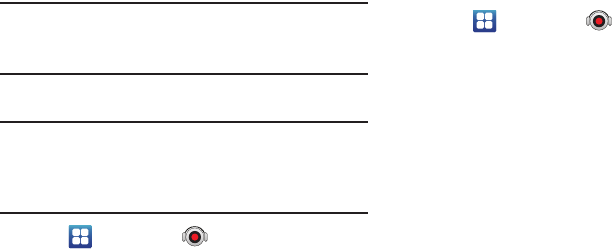
76
MOG Music
MOG Music gives you access to over 11 million songs and
provides unlimited listening and unlimited downloads. MOG
Music also has a desktop service, which is available for
access from any desktop PC or browser. You can download
any song or album straight to your mobile phone for a low
monthly fee. You can also access the MOG Music radio.
Note:
The MOG Music app requires a monthly subscription.
For additional information please contact your AT&T
service representative.
Downloading the MOG Music App
Note:
The first time you use MOG Music, you will need to
download the updated application from the Play Store.
When the Play Store page displays, tap
Update
. For more
information, refer to “Play Store” on page 181.
1. Tap ➔
MOG Music
.
2. When the MOG Music screen is displayed, tap the
New
to Mog? Get started now
arrow.
3. Tap
Update
, then tap
Accept & download
.
MOG Music is downloaded to your phone.
4. Tap
Open
.
5. Create an account by following the on-screen
instructions.
Using MOG Music
After the application is downloaded and you have set up an
account, you are ready to use MOG Music.
1. Tap ➔
MOG Music
.
The MOG Music screen is displayed
2. Tap
Sign In
.
3. Follow the on-screen instructions to buy, download,
and play music.
Music
The Music Player is an application that can play music files.
The music player supports files with extensions AAC, AAC+,
eAAC+, MP3, WMA, 3GP, MP4, and M4A. Launching the
Music Player allows you to navigate through your music
library, play songs, and create playlists (music files bigger
than 300 KB are displayed).


















