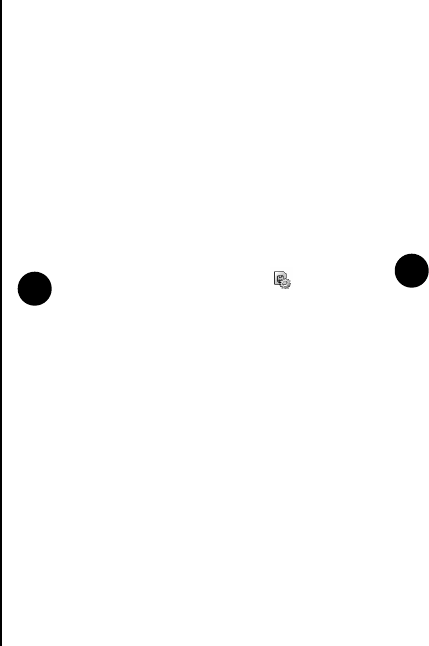
Applications and multimedia
108
Applications and multimedia
SIM Toolkit
When you install a SIM card that has applications
loaded on it, you can run the applications using the
SIM Toolkit application.
To run an application from the SIM card:
1. From the Today screen, tap Start > Programs.
2. Tap SIM Toolkit. The list of SIM applications is
displayed.
3. Select the application that you want to run, then
tap Select.
Streaming Player
Streaming Player enables you to play live and
recorded streaming media on your Toshiba phone.
To use Streaming Player:
1. From the Today screen, tap Start > Programs.
2. Tap Streaming Player.
3. Tap Open.
4. Enter the URL of the required media, then tap
Connect.
To edit the Streaming Player settings:
1. From the Today screen, tap Start > Programs.
2. Tap Streaming Player.
3. Tap Menu > Options.
4. Edit the settings as required, then tap Done.
Task Manager
For details of Task Manager, refer to Task
Manager in Settings.
NOTE: The SIM Toolkit icon ( ) is not
displayed when the installed SIM card does
not have any applications loaded.
The title of this icon depends on title of the
SIM.
n
NOTE: To access the URL of a streaming
media item, your Toshiba phone must
connect to the network. For more information
about connecting your phone to a network,
refer to Internet connections in
Connectivity.
n


















