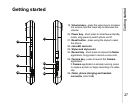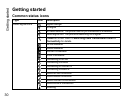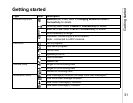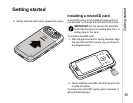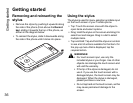Getting started
29
Getting started
For information on customising the Today screen,
refer to Customising the Today screen in
Settings.
Start menu
To access the Start menu, tap Start from the Today
screen.
1. Today
2. Pinned applications.
3. Recently used applications.
4. Programs. See the Applications and
multimedia section for information about the
programs/applications on your Toshiba phone.
5. Settings. See the Settings section for
information about the settings on your Toshiba
phone.
6. Help
Tap the required item to access it.
1
4
5
6
2
3