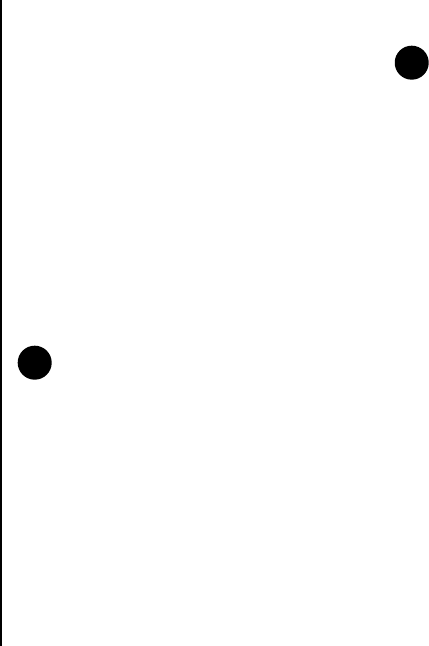
Connectivity
120
Connectivity
Internet connections
Your Toshiba phone is equipped with powerful
networking functions that enable you to connect to
the Internet through a General Packet Radio Service
(GPRS) or Universal Mobile Telecommunications
System (UMTS) network. You can set up
connections to the Internet or to a corporate network
to browse the Internet, and exchange e-mail or
instant messages.
Your phone has two groups of connection settings:
My ISP and My Work Network. The My ISP
settings are used to connect to the Internet, while
My Work Network settings can be used to connect
to any private, corporate network.
NOTE: Before you begin, you will need to
obtain the following information:
• From your phone service provider - data
connectivity plan information, access point
name, and PAP/CHAP security settings.
• From your ISP or wireless service provider
- access point name, user name and
password, and other security information.
n
NOTE: If you connect to the Internet using
your service provider's data network, the
service may be provided through a GPRS
connection (fast, but generally billed by
volume of data transferred), or through a
Circuit Switched Data (CSD) connection
(slow, but generally billed by amount of time
connected). You should check with your
service provider which connection you will be
using on their network.
n


















