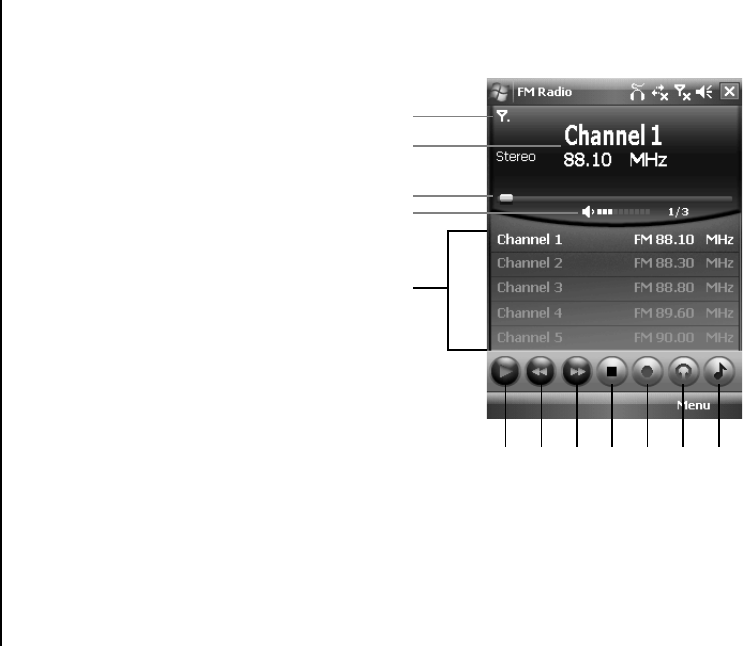
Applications and multimedia
98
Applications and multimedia
The main FM Radio screen is shown opposite. The
main items and functions on this screen are as
follows:
1. Radio signal strength.
2. Current radio channel and frequency.
3. Frequency slider bar. Drag this bar to change
the frequency.
4. Current volume.
5. Saved radio stations.
6. To play a previously saved audio file.
7. To skip to the previous radio station in the list.
8. To skip to the next radio station in the list.
9. To stop playing or recording of an audio file.
10. To start recording the current radio station.
11. To toggle playback between headset and
phone speaker.
12. To change the volume.
1
5
6
2
3
7 8 10 11 129
4


















