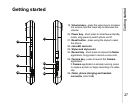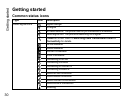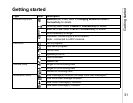Getting started
25
Getting started
Phone layout and functions
1. LED indicator - indicates various states of the
phone.
Red- Phone is charging.
Red flashing - charging from very low battery.
Blue flashing - Bluetooth™ wireless technology
is active.
Green flashing slowly - new message received.
Green flashing quickly - incoming call.
2. Earpiece
3. Touch screen
4. Action key - press to select items and confirm
operations.
5. Left softkey - press to perform operations
indicated on the touch screen.
6. Start key - press to access the Start menu.
7. Send key - short press to access the Phone
screen, and make, answer and hold calls, long
press to activate speakerphone while in a call.
8. Navigation keys - press to scroll up, down, left
and right.
9. Microphone
10. End key - press to end calls or operations and
return to the Today screen.
11. Home key - press to access the Home screen.
12. Right softkey - press to perform operations
indicated on the touch screen.
4
2
3
8
5
6
7
10
11
12
13
9