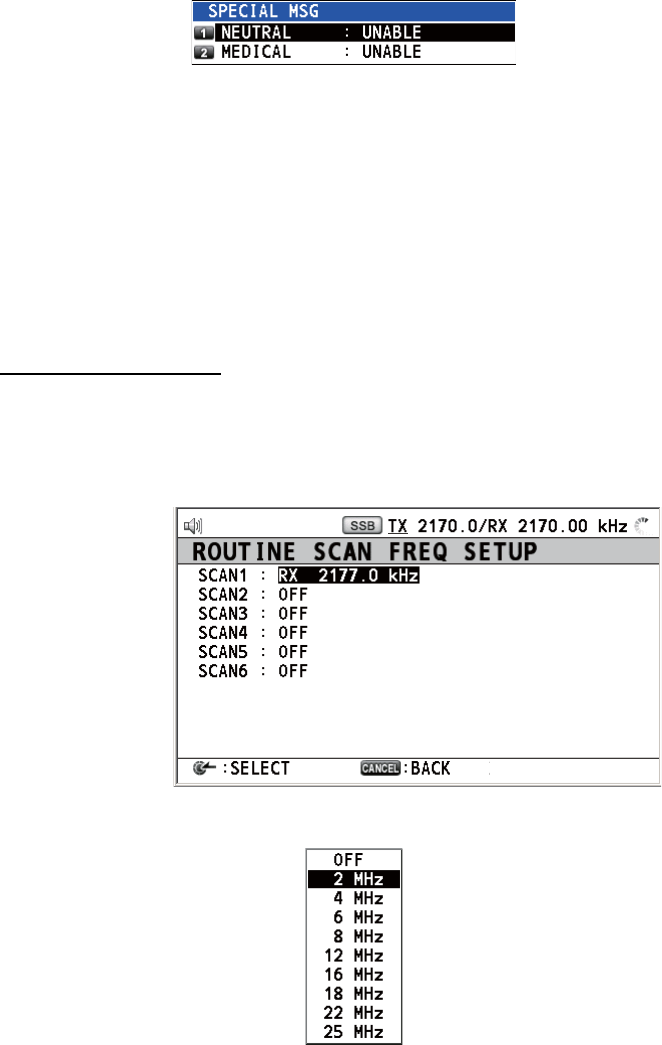
6. MENU OPERATION
6-22
6.18 Special Messages
Permission to transmit NEUTRAL CRAFT and MEDICAL TRANSPORT is enabled or
disabled as follows:
1. Rotate the ENTER knob to select [DSC] on the [MENU] screen then push the
knob.
2. Rotate the ENTER knob to select [SPECIAL MSG] then push the knob.
3. Rotate the ENTER knob to select [NEUTRAL] or [MEDICAL] then push the knob.
4. Rotate the ENTER knob to select [ABLE] or [UNABLE] then push the knob.
6.19 How to Set Scan Frequencies
The [ROUTINE/DISTRESS SCAN] menus determine which DSC routine and distress
frequencies to scan. Follow the instructions below to select/deselect DSC routine and
distress frequencies to scan.
Routine frequencies
1. Rotate the ENTER knob to select [DSC] on the [MENU] screen then push the
knob.
2. Rotate the ENTER knob to select [ROUTINE SCAN] then push the knob.
3. Rotate the ENTER knob to select [SCAN1] (2, 3, 4, 5 or 6) then push the knob.
4. Rotate the ENTER knob to select frequency band then push the knob.
5. Rotate the ENTER knob to select frequency desired then push the knob.
[INTL]: International channels
[LOCAL1/LOCAL2]: Local channels
[DIST]: Distress channels


















