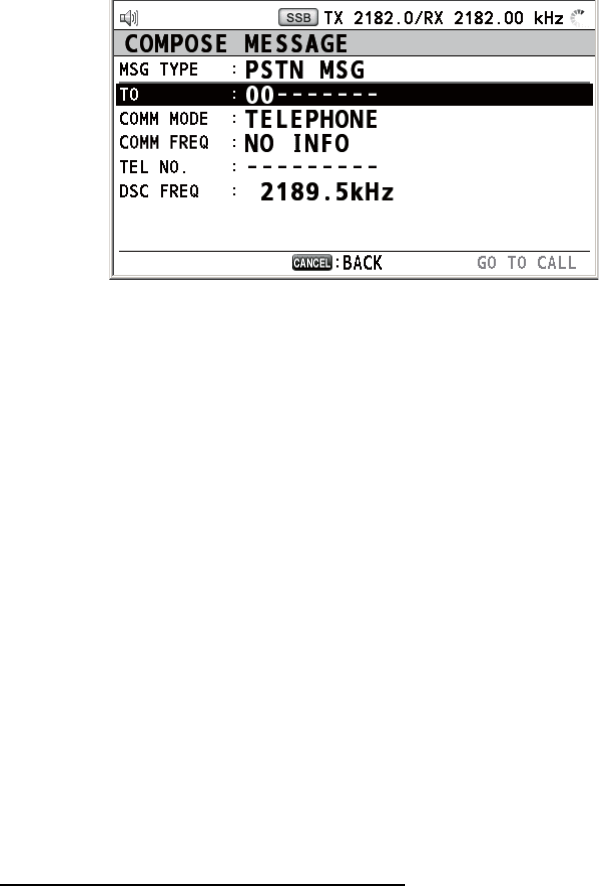
5. DSC GENERAL MESSAGE CALLING, RECEIVING
5-24
3. Rotate the ENTER knob to select [PSTN MSG] then push the knob.
4. With [TO] selected, push the ENTER knob.
5. Rotate the ENTER knob to select [DIRECT INPUT] or [ADDRESS BOOK DATA]
then push the knob.
[ADDRESS BOOK DATA]: Select an MMSI from the [ADDRESS BOOK] (see sec-
tion 6.13) then push the ENTER knob.
[DIRECT INPUT]: Enter MMSI of coast station (seven digits) with the numeric
keys then push the ENTER knob.
6. Rotate the ENTER knob to select [TEL NO.] then push the knob.
7. Enter telephone no. (up to 16 digits) with the numeric keys then push the ENTER
knob.
8. With [DSC FREQ] selected, push the ENTER knob.
9. Rotate the ENTER knob to select DSC frequency then push the knob (see "Rou-
tine priority" in "How to set DSC frequency" on page 5-2).
10. With [GO TO CALL] selected, push the ENTER knob to send the PSTN call. After
the call has been sent, the WAIT FOR ACK screen appears. The elapsed time
since sending the call is displayed. When you receive an acknowledge message,
a pop-up message appears.
11. Do one of the following depending on ACK message.
Able acknowledge message received
If you rececived PSTN ABLE ACK from a coast station, the pop-up message "PSTN
calling! Pick up HANDSET!" appears and the audio alarm sounds. The communication
frequcency changes to the working frequency and PSTN CONNECTION CALL is sent
automatically. (PSTN CONNECTION CALL has a role to check quality of communica-
tion on the working frequency.)
Note 1: If you have already picked up the handset before the pop-up message ap-
pears, a pop-up message which suggests you to push the ENTER knob appears.
Push the ENTER knob to accept.
Note 2: If you do not receive PSTN ACK message within 25 seconds, the pop-up mes-
sage "PSTN disconnected because of timeout. [CANCEL]: Close window" appears.
1. To start the communications:
If you received ABLE ACK, which indicates the quality test is successful, on the
working frequency within 25 seconds of starting transmission of PSTN CONNEC-
TION CALL, the PSTN call is connected. Pick up the handset and communicate


















