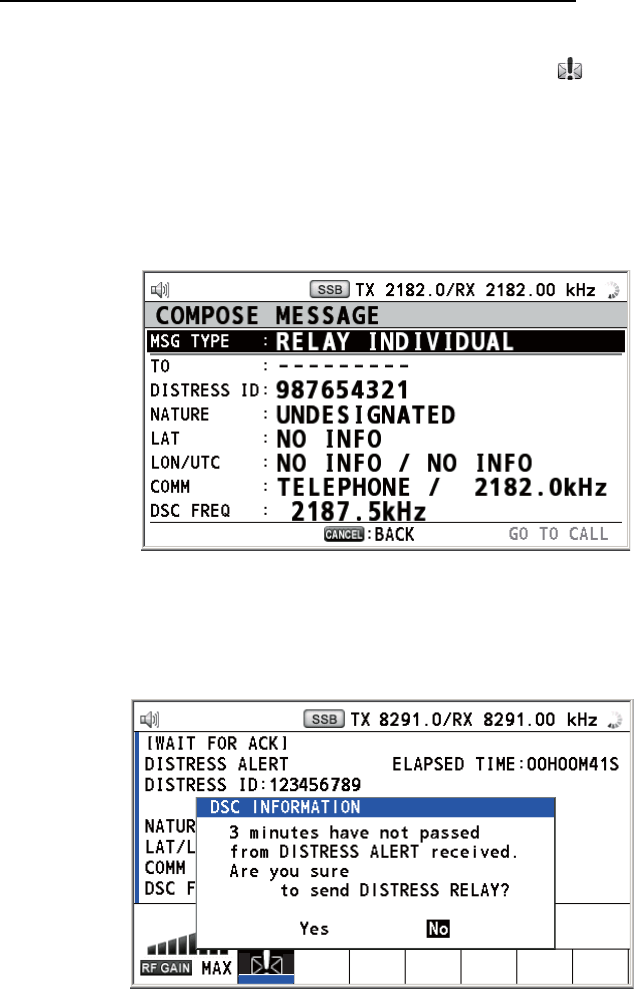
4. DSC DISTRESS OPERATIONS
4-10
Send the distress relay to coast station (on HF band)
When you receive a distress alert from a ship in distress, the audio alarm sounds and
the LED flashes in red. The icon for DISTRESS receiving ( ) appears in the tab area
and the pop-up message appears on the screen.
1. Press the CANCEL key to silence the audio alarm and stop the flashing of the
LED.
2. Rotate the ENTER knob to select [RELAY] in the user options area then push the
knob.
If three minutes have not passed after receiving the distress alert from the ship in
distress, the following message appears on the screen. If you are sure to acknowl-
edge the distress call, rotate the ENTER knob to select [Yes] then push the knob
to erase the pop-up message and show the above screen.
3. Rotate the ENTER knob to select [TO] then push the knob.
4. Rotate the ENTER knob to select [DIRECT INPUT] or [ADDRESS BOOK DATA]
then push the knob.
[ADDRESS BOOK DATA]: Select an MMSI from the [ADDRESS BOOK] (see
section 6.15) then push the ENTER knob.
[DIRECT INPUT]: Enter the MMSI of the coast station, where to send the distress
relay, with the numeric keys then push the ENTER knob.
5. With [DSC FREQ] selected, push the ENTER knob.
6. Rotate the ENTER knob to select a frequency then push the knob. You should first
select [8414.5 kHz].
7. With [GO TO CALL] selected, push the ENTER knob. The screen changes to the
one for transmitting. After transmitting, the WAIT FOR ACK screen appears.


















