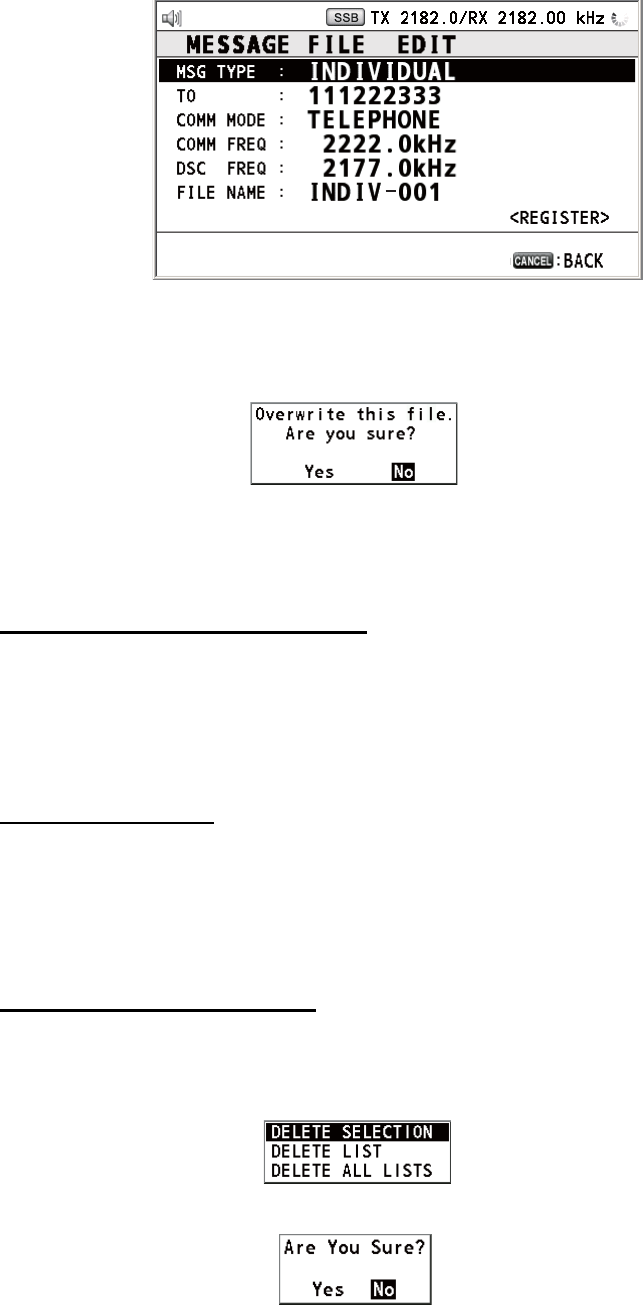
6. MENU OPERATION
6-20
3. Push the ENTER knob to open [MESSAGE FILE EDIT] screen.
4. Rotate the ENTER knob to select the item to edit then push the knob.
5. Change the setting accordingly.
6. Rotate the ENTER knob to select [REGISTER] then push the knob.
7. Rotate the ENTER knob to select [Yes] then push the knob.
6.16.7 How to send prepared messages
How to send without modification
1. Open the [MESSAGE FILE] list.
2. Rotate the ENTER knob to select the message file desired then press the OTHER
DSC MSG key.
3. Rotate the ENTER knob to select [GO TO CALL] then push the knob.
Edit before sending
Follow the procedure in paragraph 6.16.6 and do the above procedure "How to send
without modification".
6.16.8 How to delete prepared messages
Individual prepared message
Open the [MESSAGE FILE] list then follow the applicable procedure below.
1. Rotate the ENTER knob to select the file to delete then press the 4 key.
2. With [DELETE SELECTION] selected, push the ENTER knob.
3. Rotate the ENTER knob to select [Yes] then push the knob.


















