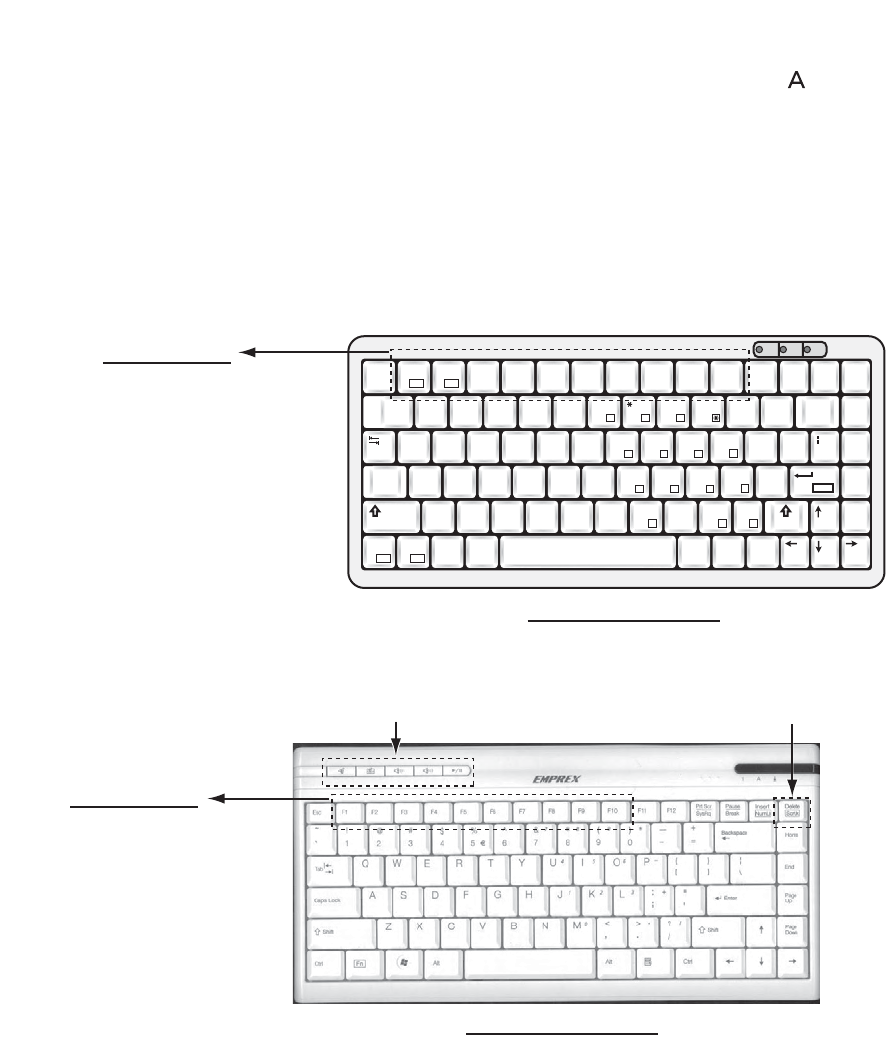
7. NBDP SYSTEM OVERVIEW
7-3
Note 1: To switch between Russian and English input, press the Alt key while holding
down the Shift key. (This is available in Russian mode only.) "Eng" or "Rus" appears
on the top right of the screen. This shift status is not stored. When you turn on the pow-
er next time, you reset the shift status as necessary.
Note 2: The comma and period can not be entered in the “Russian-shift” status. To
enter these characters, switch to the “English-shift” status.
Note 3: can not be entered in “Russian-mode”. is replaced with “4” in
NBDP communication.
Note 4: To select “A” in menu operation, press the A key in English (not “ ” in Rus-
sian).
7.2.2 Keyboard
The terminal unit is operated from the keyboard. Operation is simplified by the use of
menus which you access by pressing a function key, labeled F1-F10 at the top of the
keyboard. The figures below show the function menus and their corresponding func-
tion keys.
Note 1: The correct letters may not be entered when connecting a keyboard except
the supplied one.
Note 2: Both Russian and English input are available in the Russian mode. Put the
keytop label supplied on the keyboard during the Russian mode.
“
Ë
” and “Ъ”
“Ч”
5
!
1
@
2
#
3
$
4
%
5
^
6
+
=
&
7
7
(
9
9
Back-
space
Home
8
8
)
0
Pg Up
Q W
E R T Y I
{
[
}
]
\
Tab
U
4
O
6
P
-
Pg Dn
A S D F
G
H
"
'
Enter
Enter
Caps
Lock
J
1
K
2
L
3
:
;
+
End
Shift
Z X C V B N
<
,
?
/
/
>
.
M
0
Shift
Ctrl
Ctrl
Fn
Alt
Alt Ins Del
Esc F3 F4 F5 F6 F7 F8 F9 F10
Num
Lock
Prt Sc
Sys Rq
Scroll
Lock
Pause
Break
F1
F11
F2
F12
5
_
-
~
,
.
F1: FILE
F2: EDIT
F3: OPERATE
F4: WINDOW
F5: STATION
F6: SYSTEM
F7: WRU
F8: HR
F9: OVER
F10: BREAK
Function keys
Keyboard for IB-583
Do not use these keys.
The indication “ScrLk” means the Russian
shift is active. (It does not mean “scroll lock”.)
F1: FILE
F2: EDIT
F3: OPERATE
F4: WINDOW
F5: STATION
F6: SYSTEM
F7: WRU
F8: HR
F9: OVER
F10: BREAK
Function keys
Keyboard for IB-585


















