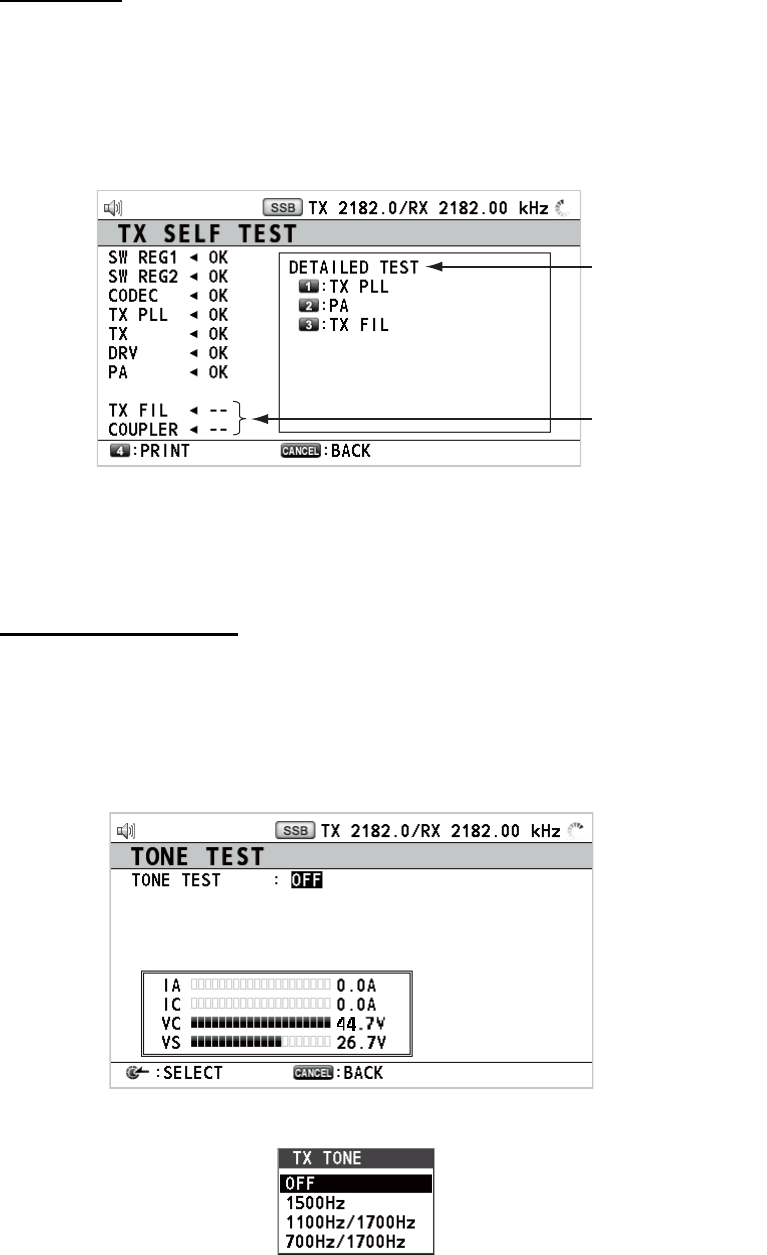
11. MAINTENANCE & TROUBLESHOOTING
11-2
TX self test
1. Rotate the ENTER knob to select [TEST] on the [MENU] screen then push the
knob.
2. Rotate the ENTER knob to select [TX SELF TEST] then push the knob. [OK] or
[NG] (No Good) appears as the test result for each item. For [NG], contact your
dealer for advice.
[SW REG1], [SW REG2]: For FS-2575/5075
[DRV]: For FS-2575/5075
[PA2], [COMB] ([DETAILED TEST] for [PA]): For FS-5075
Others: For FS-1575/2575/5075
Tone test (SSB mode)
You can execute tone test with lowering transmission power.
1. Rotate the ENTER knob to select [TEST] on the [MENU] screen then push the
knob.
2. Rotate the ENTER knob to select [TONE TEST] then push the knob.
3. With [OFF] selected, push the ENTER knob.
4. Rotate the ENTER knob to select the item desired then push the knob. When
pressing the PTT switch of the handset, the sound from the speaker is lost then
the selected tone signal is output. The output of the tone signal stops after one
minute or when releasing the PTT switch.
Unexecuted items
Press the 1, 2 or
3 key to see the
detailed test result
for [TX PLL], [PA]
or [TX FIL].


















