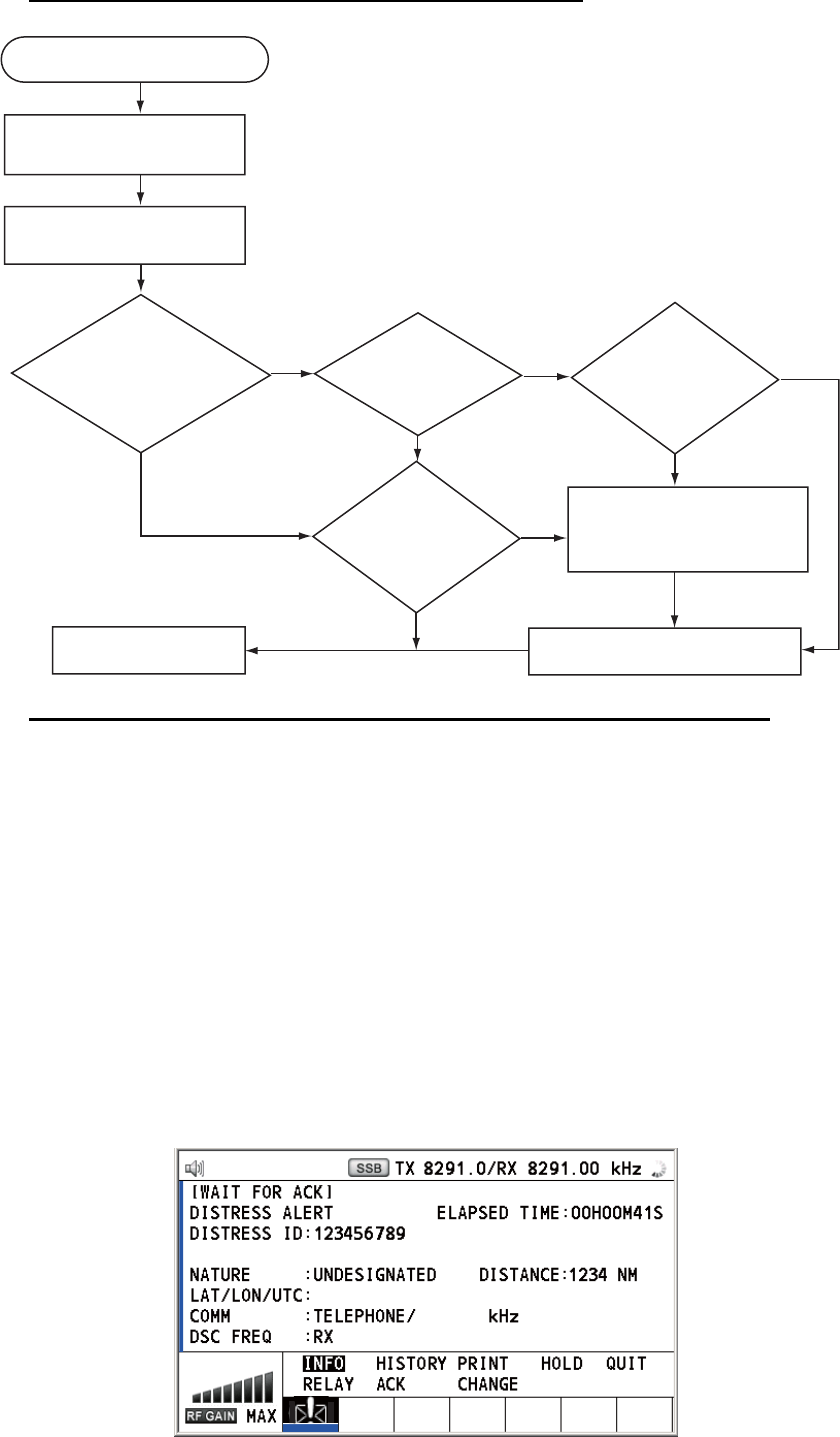
4. DSC DISTRESS OPERATIONS
4-7
Action for ship receiving distress alert on MF band
Send the distress acknowledge call to ship in distress (on MF band)
Note: You must wait at least five minutes before you can acknowledge a distress alert,
to allow time for a coast station to transmit the distress acknowledge.
Transmit the distress acknowledge call to the ship in distress only when you do not
receive it from a coast station and you are able to aid the ship in distress. First, contact
the ship in distress over radiotelephone.
When you receive a distress alert from a ship in distress, the audio alarm sounds and
the LED flashes in red. The icon for DISTRESS receiving appears in the tab area and
the pop-up message "DISTRESS ALERT message received! [CANCEL]: Stop alarm"
appears on the screen.
To terminate transmission of the distress alert, send acknowledge call as follows.
1. Press the CANCEL key to silence the audio alarm and stop the flashing of the
LED.
DSC distress alert received.
Press the CANCEL key
to silence alarm.
Listen on 2182 kHz
for 5 minutes.
Did you receive
acknowledge from
CS and/or RCC?
No
No
No
Yes
Yes
Yes
Yes
No
Is distress traffic
in progress?
Is the DSC
distress call
continuing?
Is your ship
able to aid
ship in
distress?
Acknowledge the alert by
radiotelephone to the ship
in distress on 2182 kHz.
Inform CS and/or RCC.
Enter details in log.
CS = Coast Station
RCC = Rescue Coordination Center
09
°
12.1234’ N/ 123
°
45.1234’ W / 12 : 34
2182 . 0
2187 . 5 kHz


















