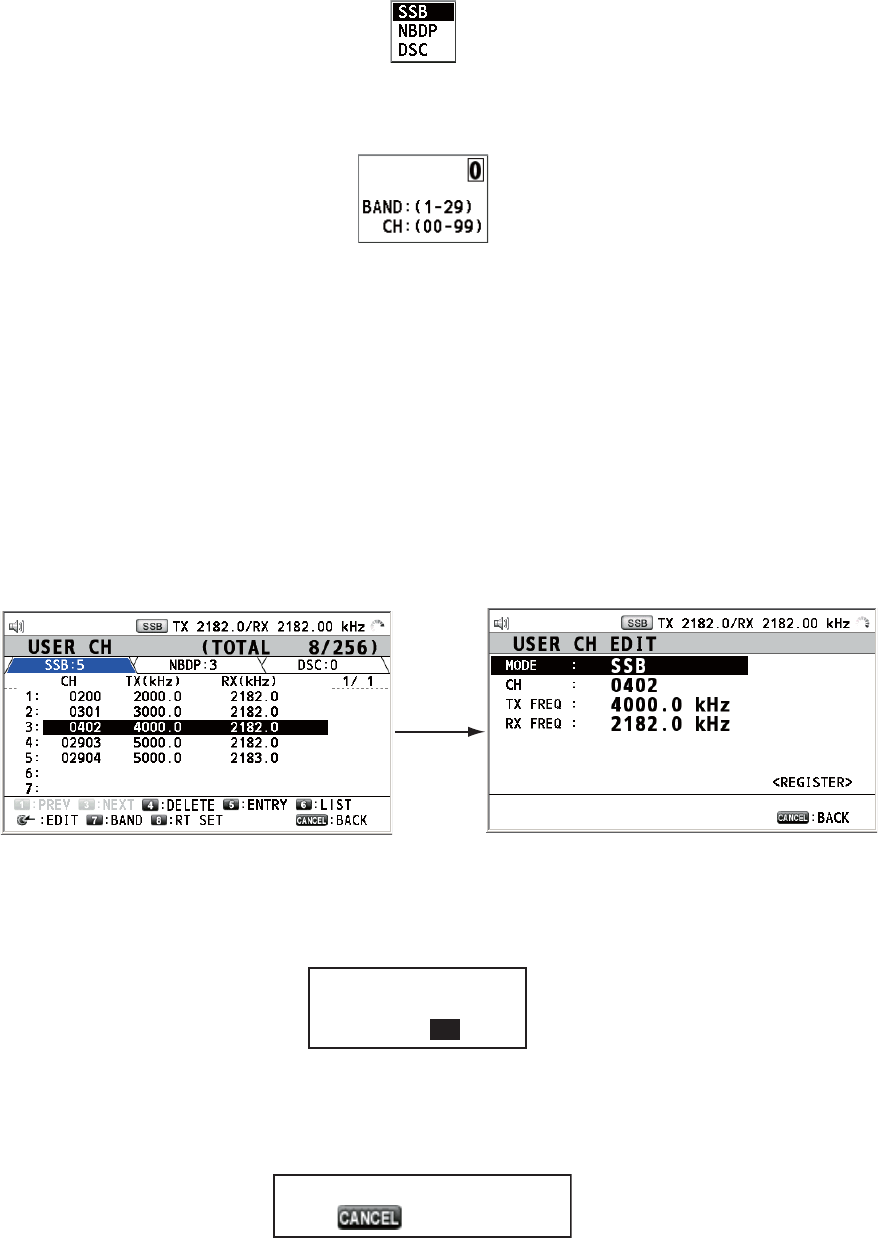
6. MENU OPERATION
6-3
2. With [MODE] selected, push the ENTER knob.
3. Rotate the ENTER knob to select the mode desired then push the knob.
4. With [CH] selected, push the ENTER knob.
5. Enter band and band channel with the numeric keys.
6. With [TX FREQ] selected, push the ENTER knob.
7. Enter TX frequency with the numeric keys.
8. With [RX FREQ] selected, push the ENTER knob.
9. Enter RX frequency with the numeric keys.
10. With [REGISTER] selected, push the ENTER knob.
6.2.3 How to edit user channels
1. Rotate the ENTER knob to select the user channel to edit on the [USER CH] list
then push the knob.
2. Rotate the ENTER knob to select the item to edit then push the knob.
3. Edit the settings referring to paragraph 6.2.2.
4. Rotate the ENTER knob to select [REGISTER] then push the knob.
Note: If the MODE and CH settings are also assigned to another channel, the
alarm sounds and the following warning message appears when selecting [REG-
ISTER].
5. Rotate the ENTER knob to select [Yes] then push the knob.
Push
the
ENTER
knob.
Overwrite this channel
Are you sure?
Yes No
Channel number overlaps.
: Close window


















