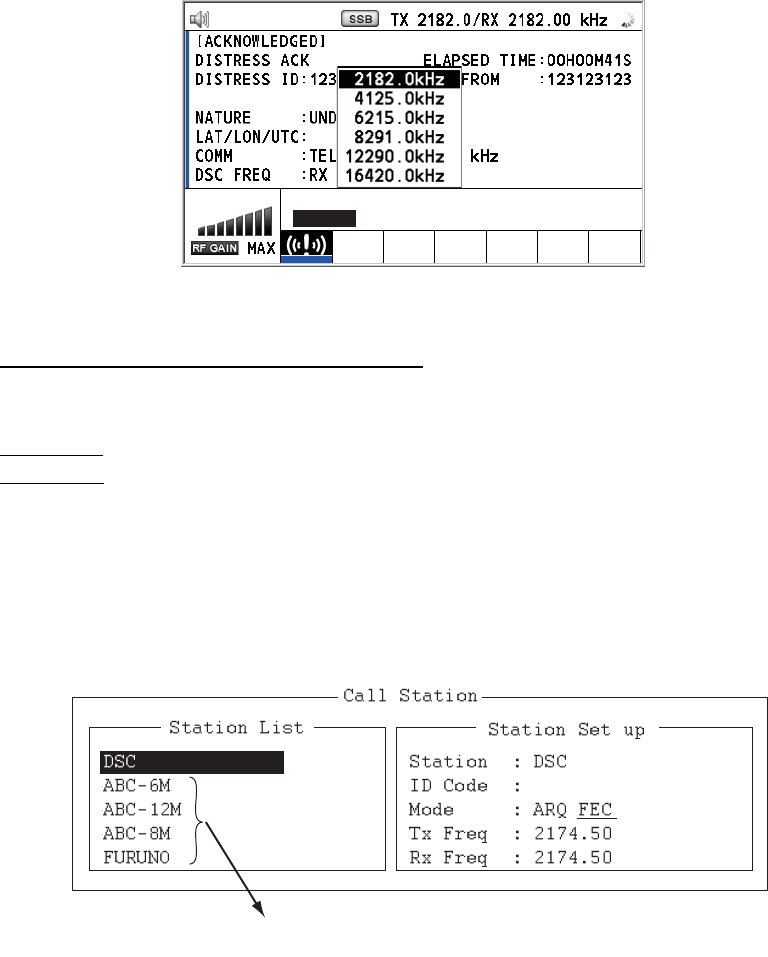
4. DSC DISTRESS OPERATIONS
4-5
11. Press the DISTRESS key for four seconds to send the distress alert. The audio
alarm sounds while pressing the key, and the key flashes in red. The countdown
message appears on the screen while pressing the DISTRESS key (3S → 2S →
1S → 0S) (refer to the illustration at step 1 in paragraph 4.1.1). When the count-
down shows 0S, the distress alert is sent. The audio alarm sounds for two sec-
onds and the message "Sending DISTRESS ALERT." appears.
12. When the distress acknowledge call is received, use the telephone or telex to
communicate with the coast station. For NBDP, follow the procedure in “Commu-
nicating by NBDP terminal unit” on this page. For telephone, follow step 3 on
paragraph 4.1.1. If you selected [MULTI] at step 10, you can communicate via
telephone, on the communication frequency which the distress acknowledge call
is received. If it is necessary to change the frequency, do the following:
1) Rotate the ENTER knob to select [CHANGE] in the user options area then
push the knob.
2) Rotate the ENTER knob to select the appropriate frequency then push the
knob.
Communication by NBDP terminal unit
One of the following messages appear on the NBDP's screen.
For IB-583
: "STATION ENTRY COMPLETED FROM DSC. Press any key to escape."
For IB-585
: "DSC activates NBDP. To start call, select "DSCxx" in F3-1 Station Call.
Press any key to escape."
1. Press any key on the NBDP terminal unit to erase the message.
2. Press the function key F3 on the keyboard of the NBDP terminal unit to open the
[Operate] menu.
3. Select [Call Station] then press the ENTER knob.
4. With [DSC] selected, press the Enter key to connect the communication line.
"Connect" appears in reverse video.
09
°
12’ N/ 123
°
45’ E / 12 : 34
INFO PRINT HOLD QUIT
CHANGE
For IB-585, these items are not displayed
when sending the distress alert.


















