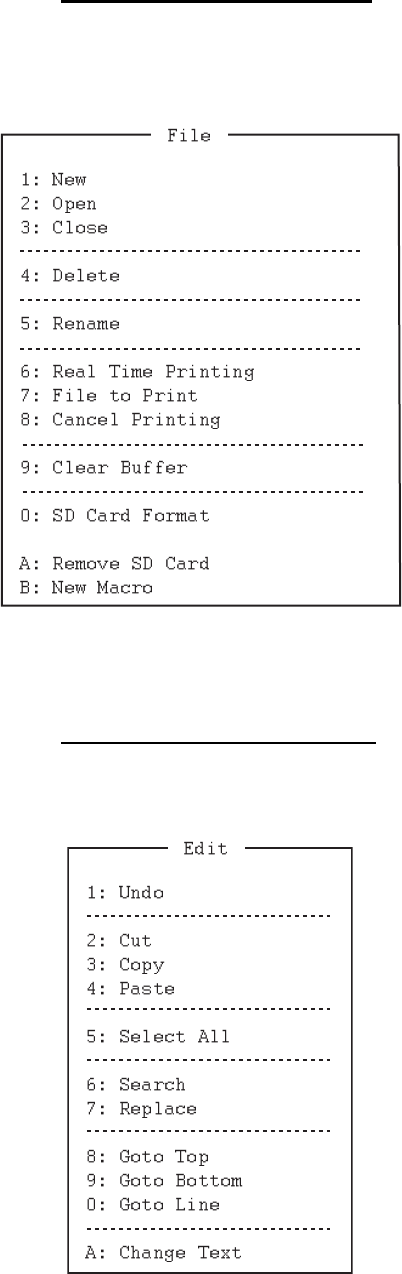
7. NBDP SYSTEM OVERVIEW
7-6
7.4.3 Function key description
Function key F1: [File] menu
The [File] menu is where you create, open, save and print telex messages. Floppy
disks or SD cards are also formatted by this menu.
Function key F2: [Edit] menu
The [Edit] menu provides a full line of editing features.
1: Open a new untitled window.
2: Open files saved on floppy disks or SD cards.
3: Close files with saving or discarding.
4: Delete files on floppy disks or SD cards.
5: Rename files on floppy disks or SD cards.
6: Turn real time printing on or off.
7: Print files on floppy disks or SD cards.
8: Stop printing and clear the print buffer.
9: Clear the communication buffer.
0: Format an SD card for IB-585, or a floppy disk
for IB-583.
A: Execute this menu before removing an SD
card.
B: Open a macro window.
1: Cancel the last change (cut, copy or paste).
2: Remove the selected text and store it in the
paste buffer. (Previous text in the paste buffer is
cleared.)
3: Copy the selected text and store it in the paste
buffer. (Previous text in the paste buffer is
cleared.)
4: Insert the text stored in the paste buffer at the
current location of the cursor.
5: Select the entire current file for cut or copy.
6: Search a word or a character string.
7: Replace a word with a different word or char-
acter string.
8: Put the cursor to the top line of the current file.
9: Put the cursor to the last line of the current file.
0: Move the cursor to the desired line in the cur-
rent file.
A: Switch between the display window 1 and 2.
*
1
*
2
*
2
*1: [Floppy Disk Format] for IB-583
*2: Only for IB-585


















