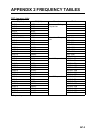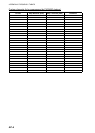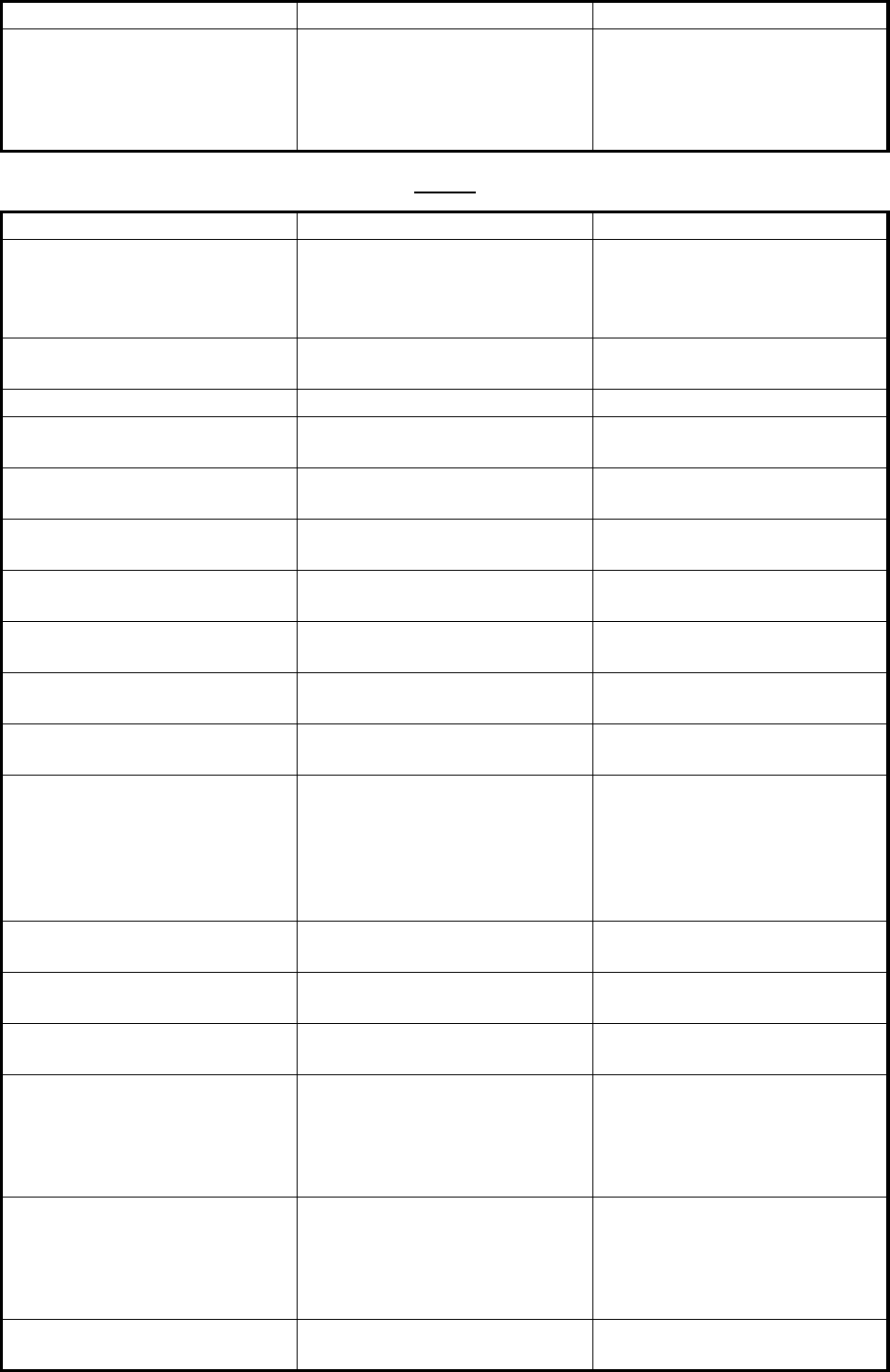
11. MAINTENANCE & TROUBLESHOOTING
11-9
IB-583
OCCUPIED. The transceiver unit has priori-
ty.
Can not operate the NBDP ter-
minal unit because of in opera-
tion of the transceiver unit.
Switch the transceiver unit to
the RT screen.
Notification message Meaning Remedy
Caution: This Editor cannot edit
over 16Kbytes
Can not edit the files over 16 ki-
lobytes.
Can not open the files over 16
kilobytes. Delete unnecessary
characters so that the file size is
less than 16 kilobytes.
Station by that name already
exists.
The station name already ex-
ists.
Change the station name.
Station memory is full. The station memory is full. Delete unnecessary stations.
Scan group by that name al-
ready exists.
The scan group name already
exists.
Change the scan group name.
Scan group by that name does
not exist.
The scan group name does not
exist.
Check the scan group name.
Scan group memory is full. The scan group memory is full. Delete unnecessary scan
groups.
Channel by that number does
not exist.
The channel number does not
exist.
Check the channel number.
Operation name already exists. The timer operation name al-
ready exists.
Change the timer operation
name.
Timer operation memory is full. The timer operation memory is
full.
Delete unnecessary timer oper-
ations.
Drive not ready. The floppy disk is not correctly
inserted.
Check if the floppy disk is cor-
rectly inserted.
Write protect error. You tried to write over a file
when the disk is write protected.
To write over the file, put the
write-protect switch in write-en-
able position and try again. If
you do not want to write over
the file, insert another floppy
disk and try again.
Floppy Disk Format failed. A floppy disk could not be for-
matted.
Check the disk.
File not found. ’[file name]’ The file name could not be
found.
Check the file name.
Disk full. The floppy disk is full. Change the floppy disk or de-
lete unnecessary files.
Check interconnection between
terminal and Main.
Something is wrong with the
connection between the termi-
nal unit and the transceiver unit.
Or there is no reply from the
transceiver unit for 30 seconds.
Check if the transceiver unit is
on. Check the connection be-
tween the terminal unit and the
transceiver unit.
Cannot print. Check connection
between printer and terminal.
You tried to print but someting
is wrong with the printer.
Check if the printer is on. Check
the connection between the
printer and the terminal unit.
Check the remaining amount of
the roll paper.
Selected file is not macro. The selected file is not a macro
file.
Select a file with ".mcr" exten-
sion.
Notification message Meaning Remedy