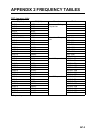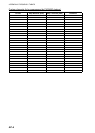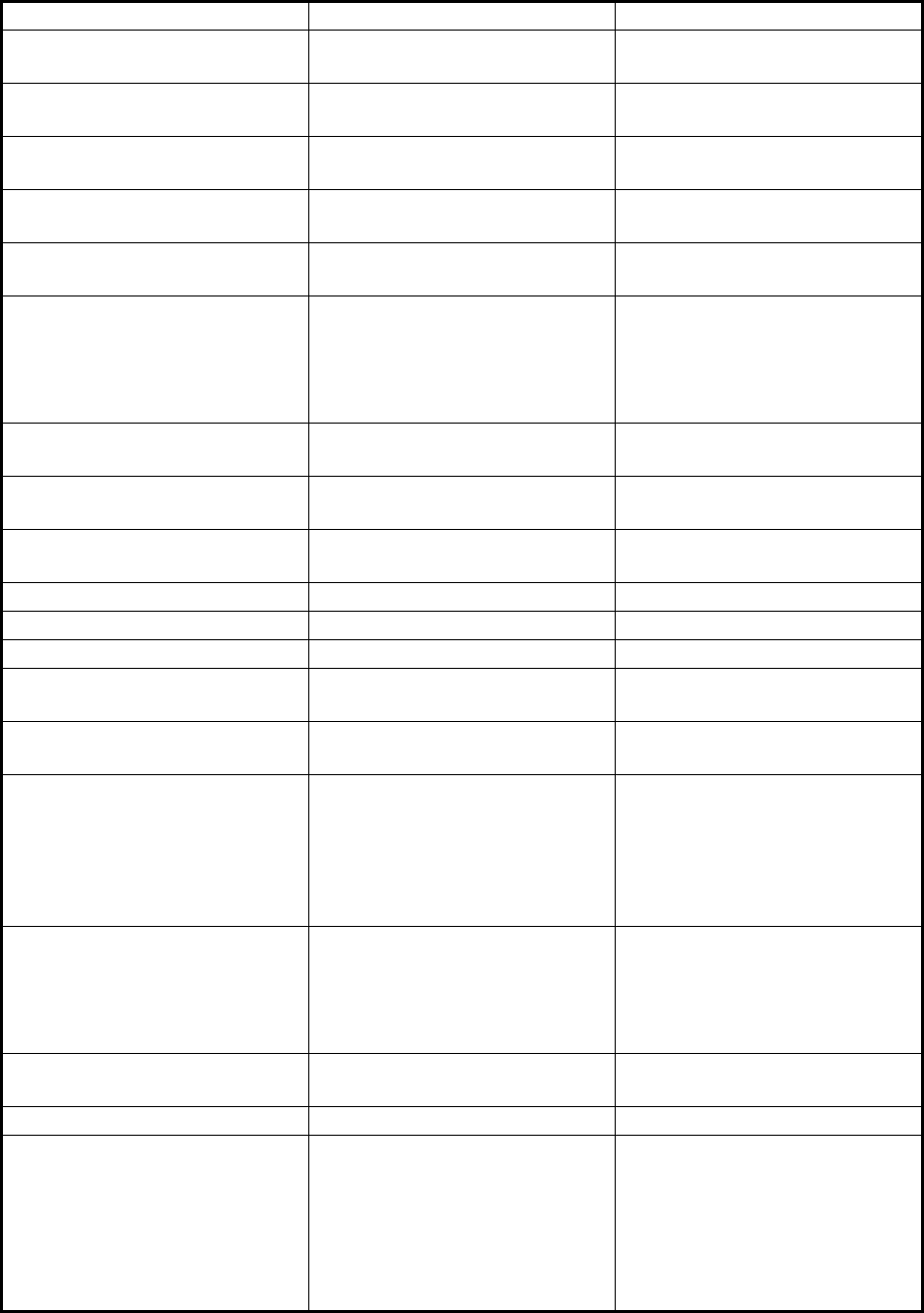
11. MAINTENANCE & TROUBLESHOOTING
11-8
Scan group by that name does
not exist.
The scan group name does not
exist.
Check the scan group name.
Scan group memory is full. The scan group memory is full. Delete unnecessary scan
groups.
Channel by that number does
not exist.
The channel number does not
exist.
Check the channel number.
Operation name already exists. The timer operation name al-
ready exists.
Change the timer operation
name.
Timer operation memory is full. The timer operation memory is
full.
Delete unnecessary timer oper-
ations.
Device Access Error The device access fails. The data can be corrupted be-
cause picking up the SD card
on access. Before picking up
the SD card, execute [Remove
SD Card] from the [File] menu.
File Write Error (Write Protect-
ing)
The writing on the file fails. The
file is write-protect status.
Awake the write-protect for the
SD card.
File Open Error (Already
Opened)
The file is already opened. -
File Open Error (Max Open) The number of the opened files
is over the specified number.
Close an opened file.
File Open Error (File not Found) The file does not exist. Check the file name.
File Open Error (File Exist) The file has already existed. Change the file name.
SD Card Format failed. The format of the SD card fails. Check the SD card.
File not found. ’[file name]’ The file name could not be
found.
Check the file name.
Card full. The capacity of the SD card is
full.
Change the SD card or delete
unnecessary files.
Check interconnections be-
tween terminal and Main. Set
SMT for stand-alone use.
Check the connection between
the terminal unit and the trans-
ceiver unit. Set the SMT for the
stand-alone use.
Check if the transceiver unit is
on. Check the connction be-
tween the terminal unit and the
transceiver unit. For the stand-
alone use for IB-585, set the
time in the [System] menu.
Cannot print. Check connection
between printer and terminal.
You tried to print but something
is wrong with the printer.
Check if the printer is on. Check
the connection between the
printer and the terminal unit.
Check the remaining amount of
the roll paper.
Selected file is not macro. The selected file is not a macro
file.
Select a file with ".mcr" exten-
sion.
Macro command error. The macro command is illegal. Check the macro command.
Wait one minute before calling
again after failed.
If a call could not be made, wait
a minute before calling again.
In the ARQ mode the line is au-
tomatically disconnected when
there is no reply from the called
party. Wait one minute then try
the call again.
-
Notification message Meaning Remedy