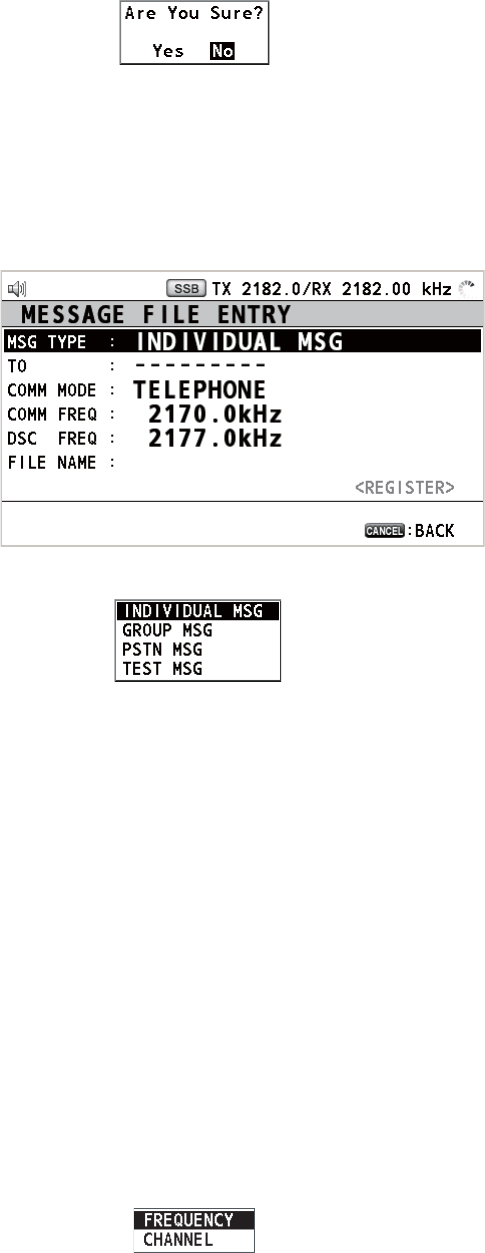
6. MENU OPERATION
6-17
• 3 key: Go to the detailed information screen for the next message file.
• 4 key: Delete the selected message file. The following message appears on the
screen.
Rotate the ENTER knob to select [Yes] then push the knob.
6.16.2 Individual calls
1. Open the [MESSAGE FILE] list.
2. Press the 5 key to open the [MESSAGE FILE ENTRY] screen.
3. With [MSG TYPE] selected, push the ENTER knob.
4. Rotate the ENTER knob to select [INDIVIDUAL MSG] then push the knob.
5. With [TO] selected, push the ENTER knob.
6. Rotate the ENTER knob to select [DIRECT INPUT] or [ADDRESS BOOK DATA]
then push the knob.
[ADDRESS BOOK DATA]: Select an MMSI from the [ADDRESS BOOK] (see
section 6.15) then push the ENTER knob.
[DIRECT INPUT]: Enter the MMSI of coast station or ship station with the numeric
keys then push the ENTER knob.
7. With [COMM MODE] selected, push the ENTER knob.
8. Rotate the ENTER knob to select the communication mode then push the knob.
9. Rotate the ENTER knob to select [DSC FREQ] then push the knob.
10. Rotate the ENTER knob to select DSC frequency referring to "How to set DSC fre-
quency" on page 5-2 then push the knob. The communication frequency changes
in conjunction with DSC frequency. If you change the communication frequency,
go to step 11. If not, go to step 13.
11. Rotate the ENTER knob to select [COMM FREQ] then push the knob.
12. Set the communication frequency referring to "How to set working channel, fre-
quency" on page 5-3 then push the ENTER knob.


















