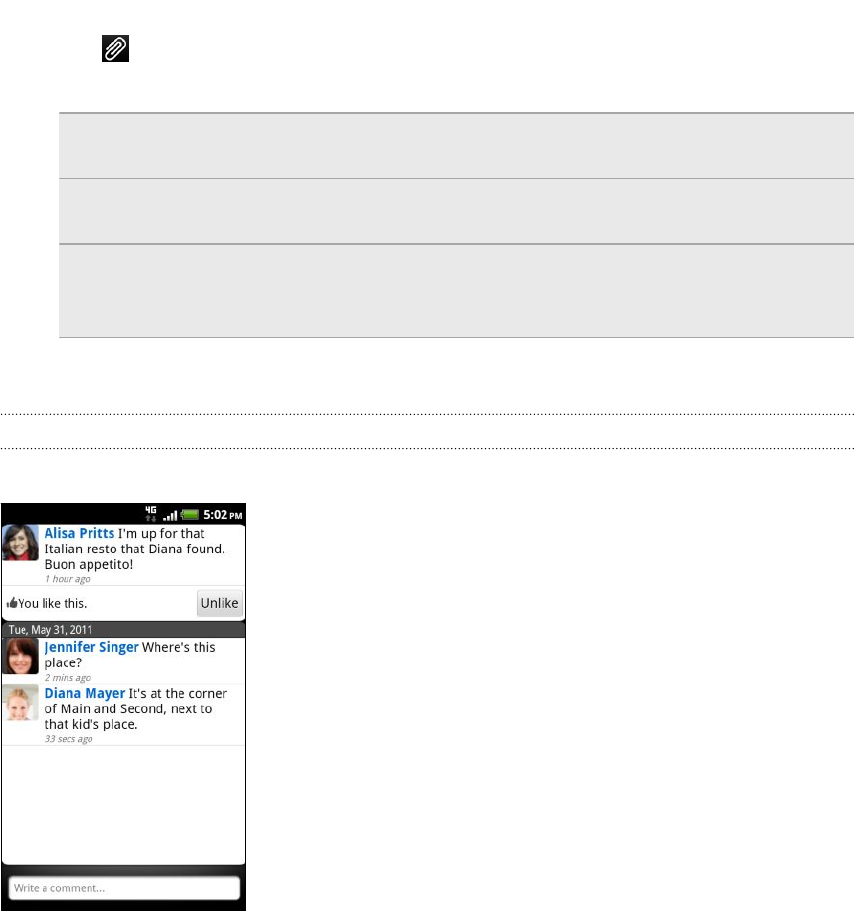
4. Tap and then choose what you want to attach to your tweet or status
update.
Picture Select From Camera to take a photo and attach it or
From Gallery to attach a photo.
Location Add your current location or a location you pick on a
map.
App
recommendation
Choose an app you’ve installed from Android Market that
you want to share with others. The URL from which the
app can be downloaded will be inserted to your status.
5. Tap Post.
Commenting on and liking Facebook posts
Tap someone’s status update on the All updates tab, and do any of the following:
§ Tap a photo or the album name shown in the status
update to view and comment on the album photos
using the Gallery app.
§ Tap Like to like the person’s status update.
§ Tap the text box, and then enter what you think
about the person’s status update.
100 Social


















