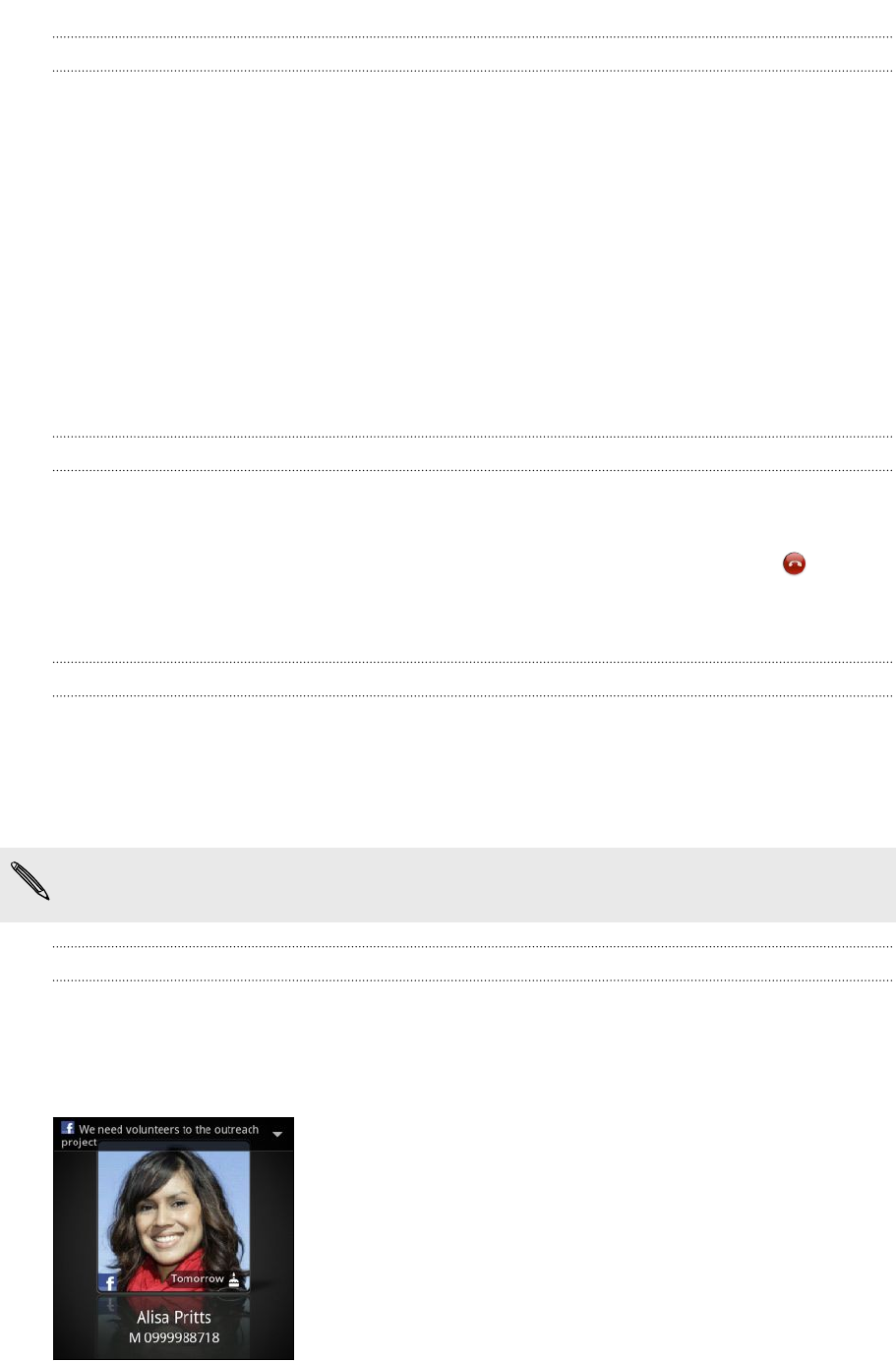
Deferring a call
You can reject the incoming call, send the caller a text message, and then remind
yourself to call back.
1. Tap Defer and send message.
2. Do one of the following:
§ Tap the Send a text message to text box, and then tap a preset text
message you want to send the caller. To create your own text message, tap
Custom in the list of preset messages, enter your message, and then tap
OK.
§ Set the time when you want to be reminded to call back the caller.
3. Tap Done.
Rejecting a call
Do one of the following:
§ Tap Decline.
§ If the display is off when you get a call, the Lock screen appears. Drag to the
ring on the Lock screen.
§ Press the POWER/LOCK button twice to reject a call.
Muting the ringing sound without rejecting the call
Do one of the following:
§ Press the VOLUME DOWN or VOLUME UP button.
§ Press the POWER/LOCK button.
§ Place myTouch 4G Slide face down on a level surface.
If myTouch 4G Slide is already facing down, it will still ring when there are
subsequent incoming calls.
HTC Caller ID
Everytime you make a call or your friend gives you a ring, you get to see your friend’s
latest status update from social networks like Facebook or Twitter
™
right on the call
screen. You also won’t miss people’s birthdays. You’ll see a birthday reminder, if your
friend’s birthday will occur sometime within the next seven days.
40 Phone calls


















