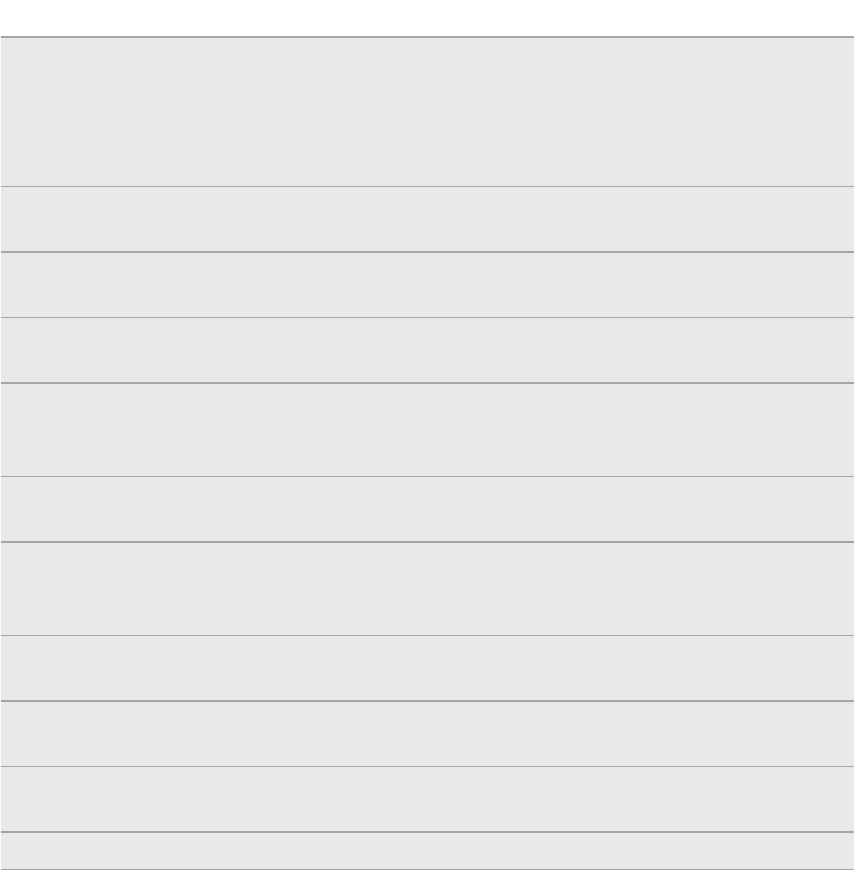
Widescreen (photo
mode only)
When this check box is selected (default), photo resolutions
available for selection are in 16:9 ratio and you can use the
entire Viewfinder screen to frame your subject. When not
selected, photo resolutions available for selection are in
standard 4:3 ratio.
Geo-tag photos (photo
mode only)
Select to store GPS location in your captured photos.
Auto enhance (photo
mode only)
Select to reduce noise when using a high ISO setting and to
automatically adjust photo brightness.
Auto focus (photo
mode only)
Enables or disables centered auto focus.
Face detection (photo
mode only)
Select to automatically recognize faces and adjust the
focus when you take people photos. Face detection will be
turned off if you disable auto focus.
Shutter sound Select to play a sound when you press the shutter release
or record button.
Grid (photo mode only) Select to display a grid on the Viewfinder screen so you can
easily frame and center your subject before taking the
photo.
Smile Capture (photo
mode only)
Select to automatically capture when the subject smiles.
Blink detection (photo
mode only)
Select to recognize and detect a closed eye. The camera
will not capture if it sees your subject blinks.
Record with audio
(video mode only)
Select to record audio when capturing videos.
Reset to default Change the camera settings back to default.
70 Camera


















