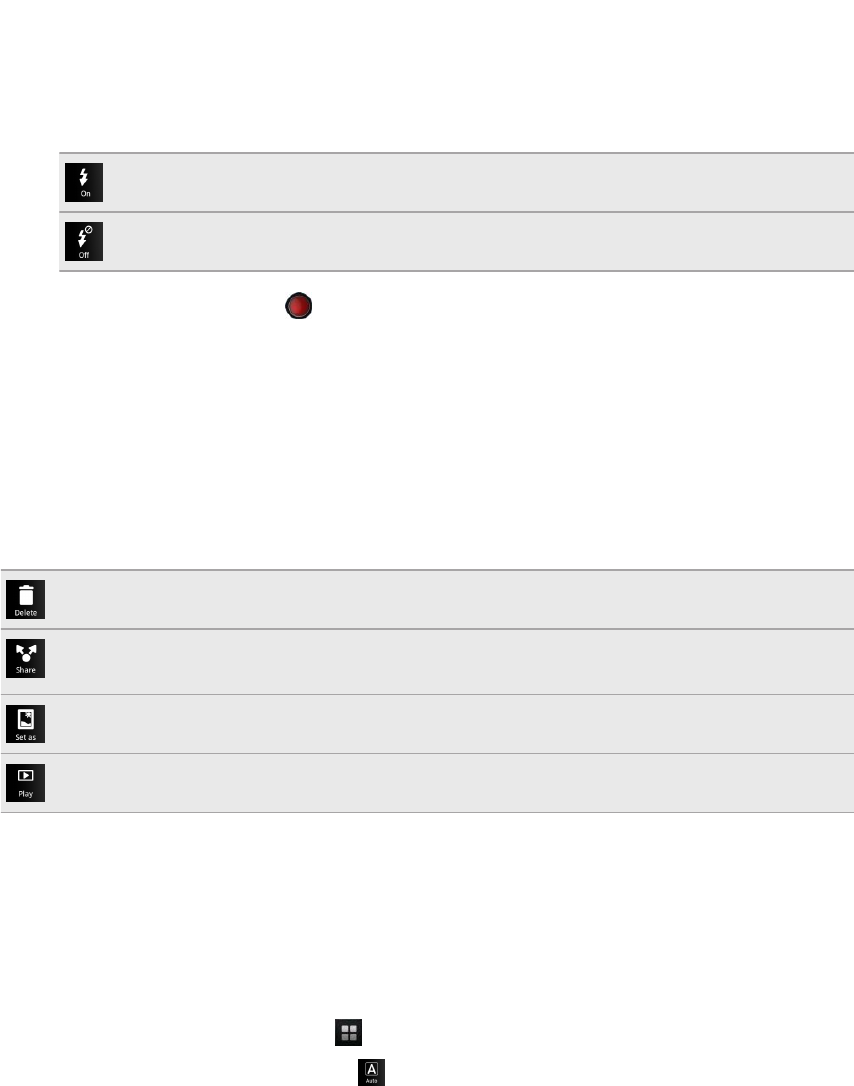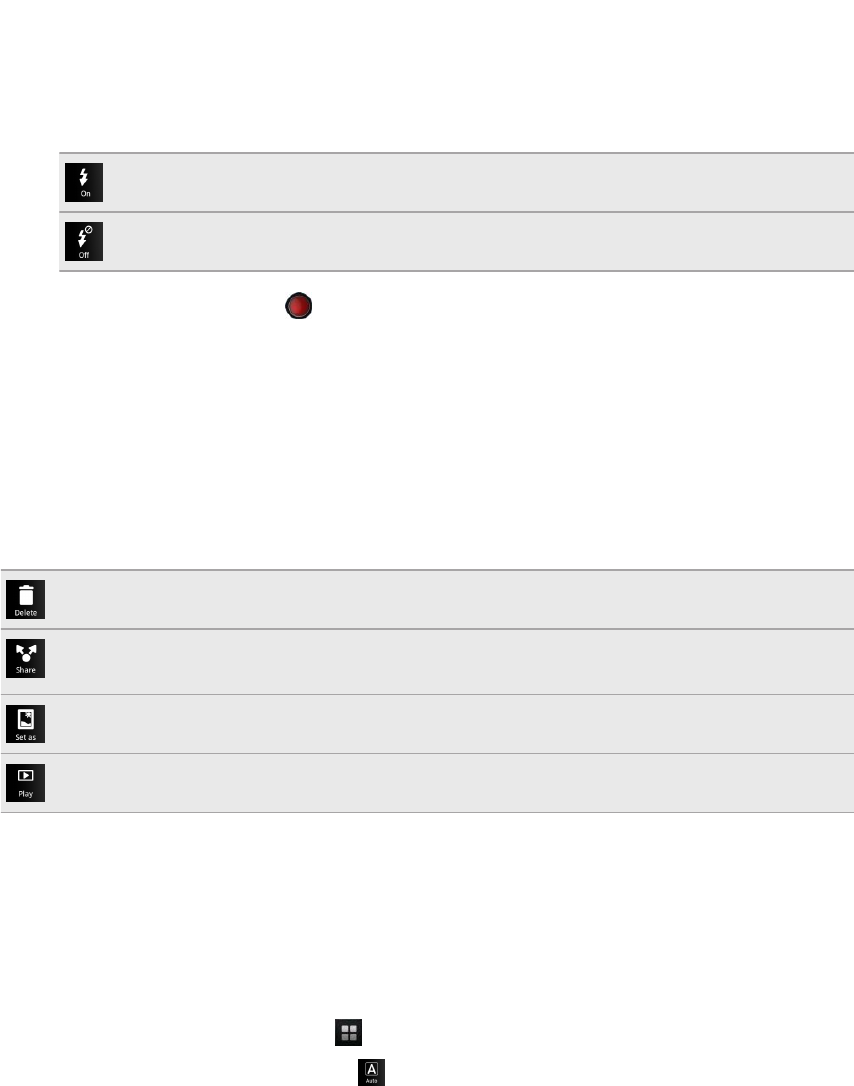
7. You can change focus to a different subject or area by just tapping it on the
Viewfinder screen.
8. Tap the flash button to switch the camera light on or off during recording.
Light on
Light off
9. To stop recording, tap again.
10. Choose what you want to do with the video you’ve just recorded.
After capturing
After capturing a photo or video, the Review screen will display the photo or the
starting image of the video that you have just captured. Tap the onscreen buttons to
choose what you want to do next.
Delete the photo or video
Send the photo or video to your computer or another device using Bluetooth,
send it by email, or select a social network where you want to upload it to.
Choose how you want to use the photo, such as by setting it as your wallpaper.
Watch the video.
Using camera scenes
Scenes provide an easy way to override your camera’s normal settings to suit your
current lighting and environment. You can choose from a wide selection of scenes
before you start taking photos.
1. From the Home screen, tap > Camera.
2. On the Viewfinder screen, tap .
3. Scroll through the available scenes, and tap Select.
When you select Auto, the camera determines the scene for you and automatically
changes to one of these scenes only:
66 Camera