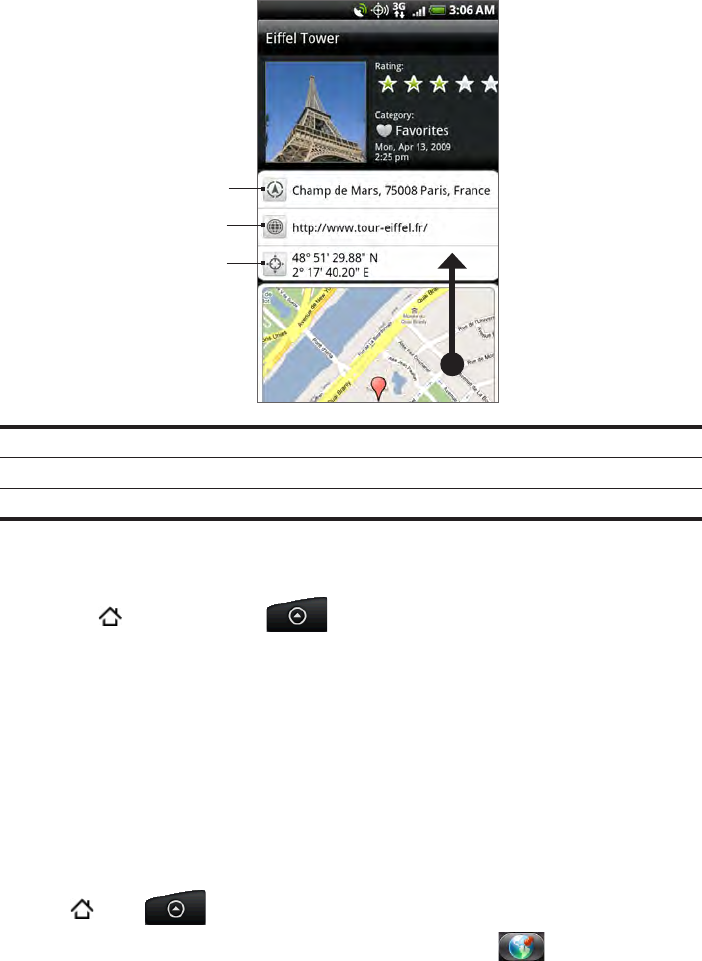
Maps and location 173
Scroll down to see more information. You can tap the information fields to view more
information about the footprint, call a stored phone number, and more.
2
3
1
1 Search for the address in Google Maps.
2 Open the web page.
3 Show the GPS location in Google Maps.
Editing or deleting a footprint
Press HOME , and then tap > Footprints.
On a category screen, press and hold the footprint you want to edit or delete, and then
tap Edit or Delete on the options menu.
Exporting your footprints
You can back up footprints by exporting them to a storage card. You can also open exported
footprints files in other applications such as Google Earth on your PC. To transfer files from
your storage card to your computer, see “Copying files to and from the storage card” in the
Basics chapter.
Press HOME
, tap > Footprints, and then do any of the following:
To export all your footprints, on the All footprints tab
, press MENU and then tap
Export.
To export all the footprints from a particular category, while viewing that category, press
MENU and then tap Export.
To export a single footprint, open the footprint, press MENU and then tap Export.
Exported footprints are saved as .kmz files in the Footprints_Data folder on your storage
card. If you exported multiple footprints at one time, they are saved together in one .kmz file.
4.
1.
2.


















