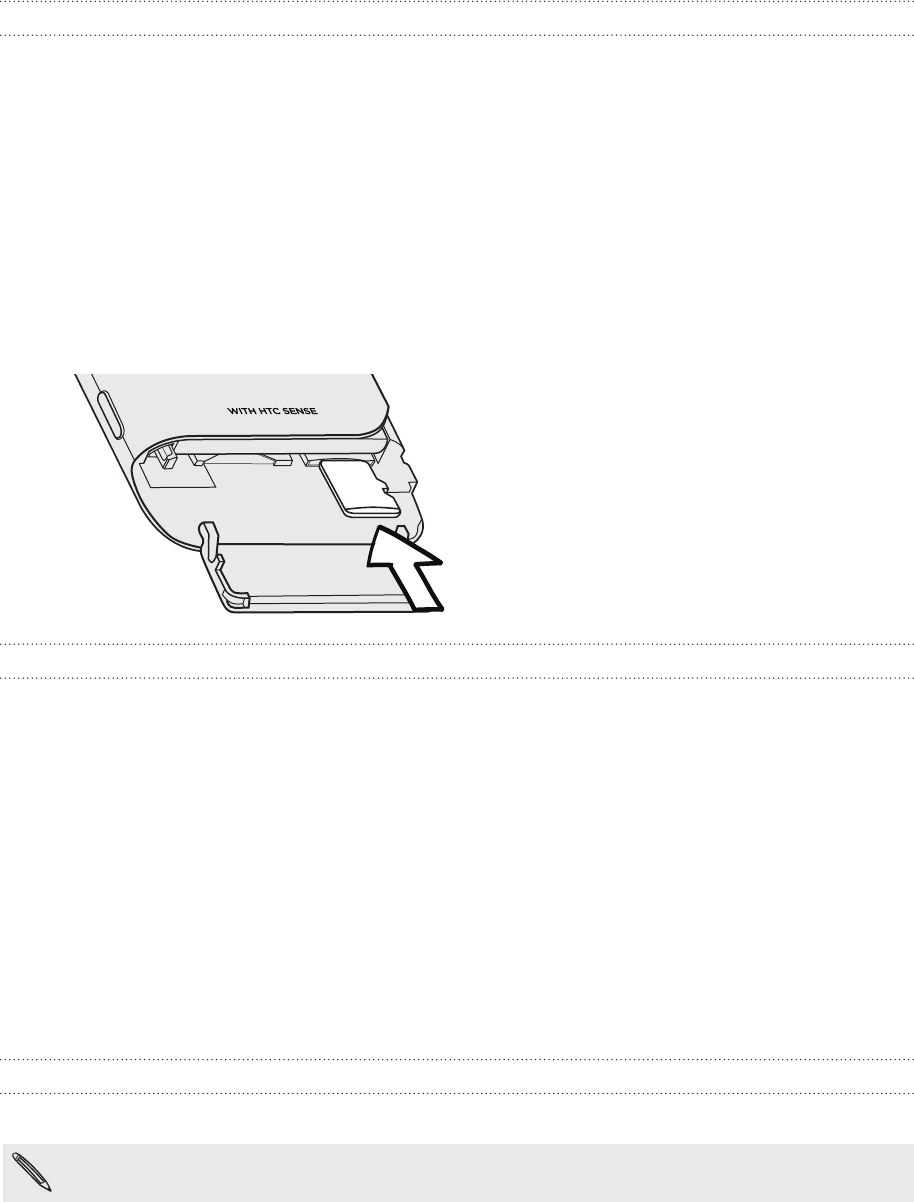
13 Basics
Storage card
Use a microSD card to store your photos, videos, and music.
Inserting the storage card
The storage card slot is located below the battery compartment.
1. Remove the bottom cover.
See “Removing the bottom cover.”
2. Open the battery compartment door.
See “Opening the battery compartment door.”
3. If the battery is installed, you can remove the battery first to make it easier to insert the
storage card. See “Removing the battery”.
4. Insert the microSD card into the slot with its gold contacts facing down and push it in
until it clicks into place.
Removing the storage card
1. Remove the bottom cover.
See “Removing the bottom cover.”
2. Open the battery compartment door.
See “Opening the battery compartment door.”
3. If the battery is installed, remove the battery first to make it easier to remove the
storage card. See “Removing the battery”.
4. Push the storage card in to eject it from its slot.
Switching your phone on or off
Switching your phone on
Press the POWER/LOCK SCREEN button. Easy.
When you turn on the phone for the first time, you’ll need to set it up. Go to “Setting up your
phone for the first time” and we’ll take you through it.


















