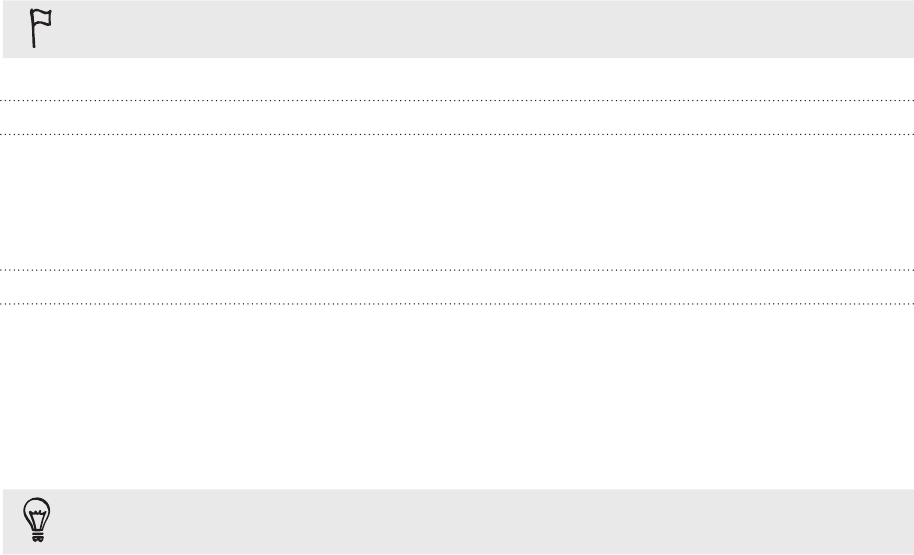
87 Settings
Optimizing your phone’s battery life
When you’re on the go, it’s not always easy to charge your phone’s battery as often as you’d
like. Follow these tips to extend the time between charges:
Switch the phone to Sleep mode when not in use (see “Switching to Sleep mode” in
the Getting started chapter).
Turn the power off, if you won’t be using your phone for extended periods of time
(see “Switching your phone off“ in the Basics chapter).
Turn Bluetooth off immediately after you’re done using it. For details, see “Turning
Bluetooth on or off” in the Bluetooth chapter.
Select to adjust screen brightness automatically. From the main Home screen, press
OPTIONS, tap Settings > Display > Auto light sensor.
Cut down on activities such as Internet browsing which consume a lot of power.
Avoid making very long phone calls or using the camera for extended periods of
time.
Try to carry a spare battery in times when you can’t charge your battery for an
extended period.
Batteries gradually lose capacity over time. Replace your battery when you notice
that the battery life is decreasing.
Factory resetting
Need to start over? If you’re passing your phone on to someone else or just want a fresh
start, you can factory reset your phone. It’s not a step to be taken lightly. Factory resetting
your phone will delete all your data. It returns the phone to the state it was in before the first
time you turned it on.
Be sure to back up data (contacts and files) that you want to keep before you factory reset
your phone.
Performing a factory reset via settings
1. From the main Home screen, press OPTIONS, and then tap Settings > Security >
Factory reset.
2. Enter “1234”, and then tap OK.
Performing a factory reset while phone is turned off
1. Press and hold the VOLUME UP, VOLUME DOWN and POWER/LOCK SCREEN
buttons.
2. When prompted, press VOLUME DOWN to perform the factory reset, or press any
other button to cancel the reset.
3. When prompted, press VOLUME DOWN to turn on the phone.
If your phone hangs or freezes, remove the battery, wait for a few seconds, and then put it
back in. After reinserting the battery, turn the phone back on.


















