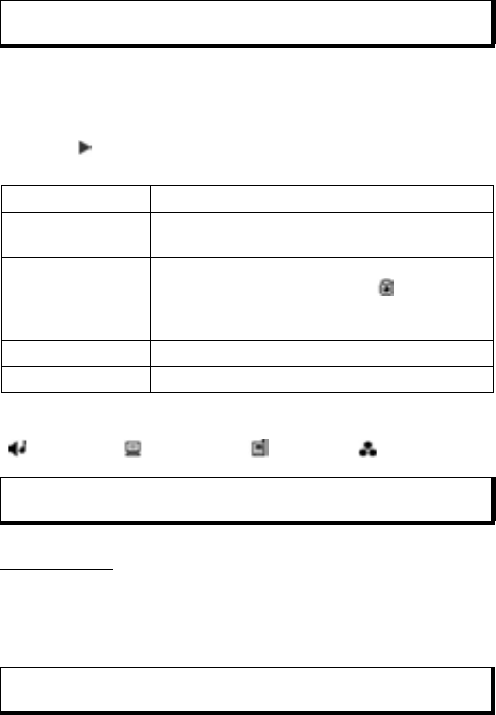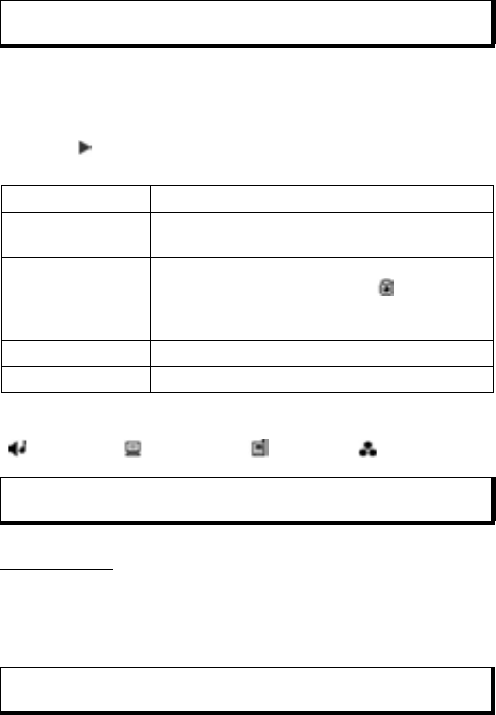
103
2. Open the message, press Options and select Save to save
data to phone memory or miniSD Card. You can rename the
file.
MANAGE PAIRED DEVICES
From Connectivity application:
1. Open Bluetooth.
2. Scroll to Paired devices tab and scroll to desired device.
3. Press Options and select:
Icons of paired devices
INFRARED
Transfer data between your phone and other infrared enabled
devices using an infrared wavelength connection. You can also
use infrared connections for GSM data services, and access the
Internet and e-mail via other devices.
Note: Confirmation is required first if the paired device is not set as
authorised.
New paired device Search for nearby Bluetooth
®
devices.
Assign short
name
Change name of paired device to an easily rec-
ognised name.
Set as authorised
or Set as
unauthorised
Allow automatic connection without manually
accepting each time, shown by icon. Unau-
thorised setting requires confirmation each time
the device attempts to connect to the phone.
Delete Delete the paired device from your list.
Delete all Delete all paired devices.
audio computer phone miscellaneous
Note: Multiple devices can be paired; however, only one active
connection is possible at any given time.
Note: The phone may not allow you to copy, modify, transfer or forward
some copyrighted images, ringtones or other content.