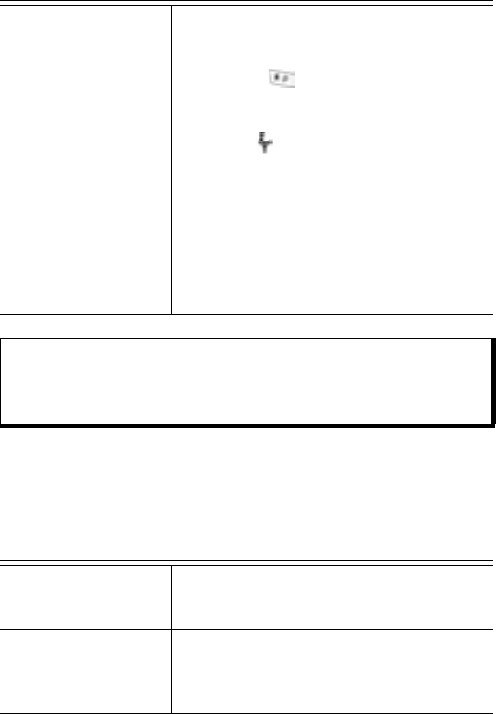
170
Error Messages
These are some of the important error messages which may be
displayed.
Calls cannot be made
or received
• Check to make sure the phone is switched
on.
• If keypad is locked, press Unlock softkey,
then press .
• If phone is locked, enter lock code.
• Check that the network signal strength
indicator displays at least one bar. Move
to a stronger coverage area.
• If no network name appears, the phone may
not be registered to a network. Move to
another area and watch for the phone to
register to a network.
• Check Call barring, Fixed dialling, Closed
user group, and Call divert settings in
Settings application.
Note: The quality of display images may vary depending on the object
or environment.
Display images may distort when shooting moving objects,
especially in a fast moving environment.
Error Message Meaning
Unable to install
Unable to install game, ringing tone,
application, etc., for various reasons such as
not enough memory, or downloading failed.
No access points
defined. Define now?
You need to set up an access point for your
phone to access the service you are
requesting, such as Multimedia messaging, e-
mail, browsing the Internet, or chat.
Problem Remedy


















