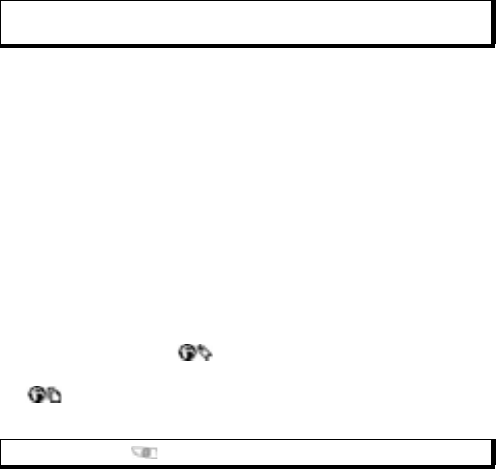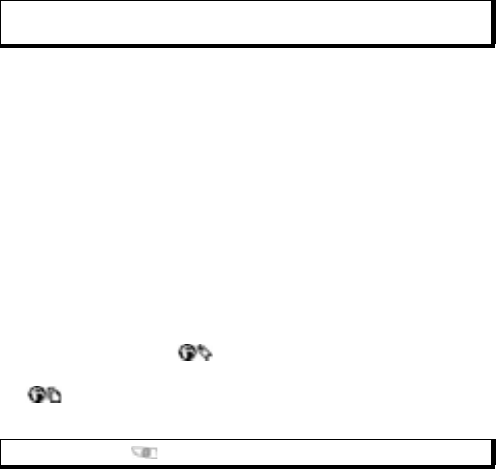
91
GPRS is General Packet Radio Service, a packet based high
speed data transfer technology that allows continuous
connection, in which many users share a connection and packets
are transferred only as needed.
Data call, or CSD, is Circuit Switched Data, which uses a
dedicated connection much like ordinary voice phone service.
SETUP TO CONNECT TO BROWSER
Before starting: (1) you need a subscription for data services from
your wireless service provider, and (2) you must configure an
Internet Access Point.
Your wireless service provider may have already completed the
Internet Access Point connection settings, or sent them to you in a
message. Contact your wireless service provider to find out how
setup information is furnished.
If you are setting up the Internet Access Point, see page 118.
CONNECT TO THE INTERNET
There are two main ways to store shortcuts to wireless Internet
sites. (1) Bookmark list stores web addresses that you or
your wireless service provider saved to the list. (2) Saved Pages
list stores actual WAP pages that you can view online or
offline.
From Connectivity application:
1. Open Browser.
2. A list of Internet Access Points and bookmarks appears, and
folders may appear. Your wireless service provider may have
loaded links to their services that appear as bookmarks. Scroll
to the desired connection or bookmark and select.
Note: The types of services and content offered when connected to the
Browser are supplied entirely by your wireless service provider.
Shortcut: Press to launch Browser.