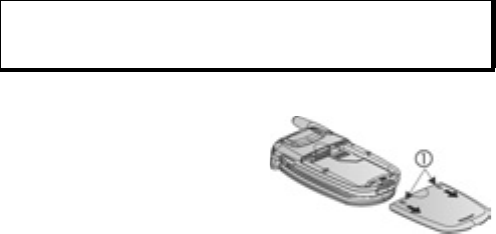
2
GETTING STARTED
The Panasonic X700 GSM
TM
/GPRS mobile phone operates on
Global System for Mobile Communications (GSM) networks
around the world, which provide integrated voice mail, text short
message service (SMS), multimedia messaging service (MMS),
fraud protection and superior voice quality. One of the most
important GSM advantages is the removable SIM (subscriber
identity module) card, containing personal information such as
subscription information, private encryption keys, and phone
numbers.
Feature Availability
Some features are network dependent or are available only if you
subscribe to the feature. Some functions are SIM card dependent.
Note that before you can use or activate many of the network
features, you must subscribe to the desired services. For more
information, contact your wireless service provider.
Before Using Your Phone
The SIM card must be installed in your phone for it to operate on
the cellular network. Insert SIM card, then attach battery and fully
charge it.
INSTALLING AND REMOVING SIM CARD
Installing SIM Card
1. Place thumbs at outer edges
of battery cover, press down,
then slide off battery cover
towards bottom of phone.
Remove battery (see page 4).
Caution: This product contains small parts. Keep out of reach of small
children.
Take care not to scratch or bend SIM card and gold contacts.


















