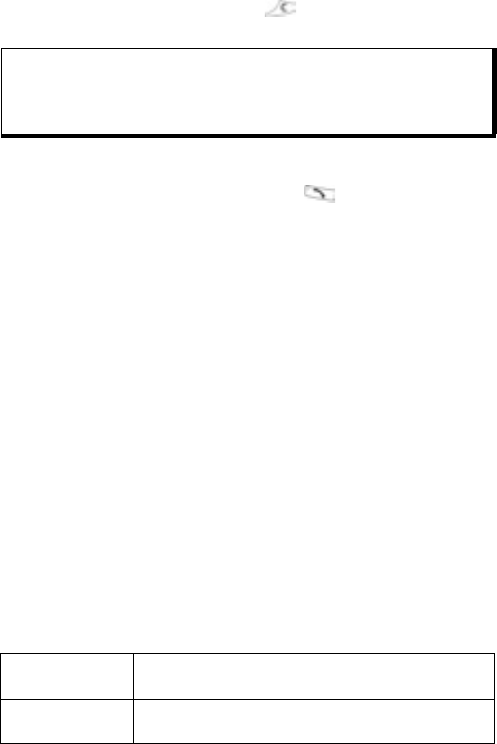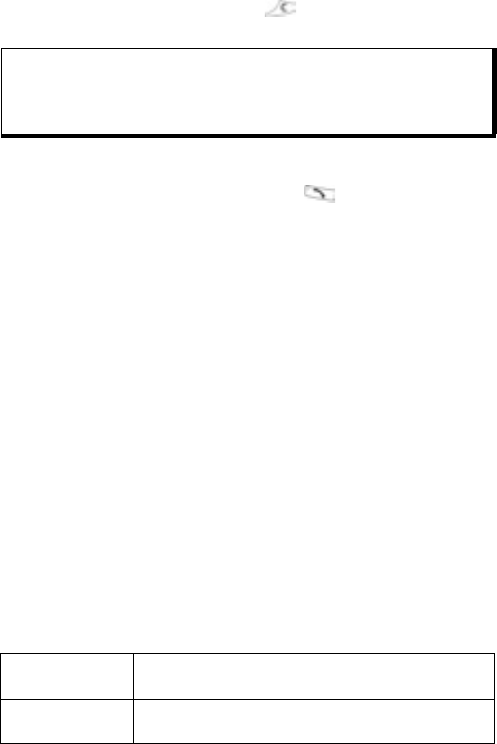
88
If you do not want to save it, press and select Yes, or press
Options and select Delete.
SEND A VIDEO CLIP
1. With the video clip on screen, press , or press Options
and select Send > Via multimedia, Via e-mail, Via
Bluetooth, or Via infrared.
2. To complete Multimedia messages, see page 51; or E-mail
messages on page 53; or Bluetooth
®
on page 102; or Infrared
on page 104.
Play a Video Clip
To play the video clip that was just recorded, press Options and
select Play.
To play a stored video clip, from Media application:
1. Open Video Recorder.
2. Press Options and select Video Album.
3. Continue with step 3 in Play Video, Sound Clips, and
Streaming Media on page 77.
VIDEO RECORDER SETTINGS
From Media application:
1. Open Video Recorder.
2. Press Options and select Settings.
3. Select from:
Note: The quality of display images may vary depending on the object
or environment.
Display images may distort when shooting moving objects,
especially in a fast moving environment.
Resolution Choose the size of the display on the screen to be
Low or High.
Audio
recording
Set to On to capture nearby sound as you record.
Off turns off the microphone.