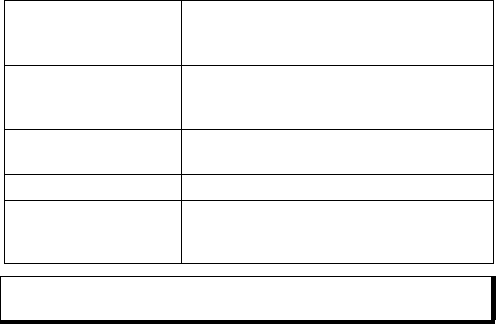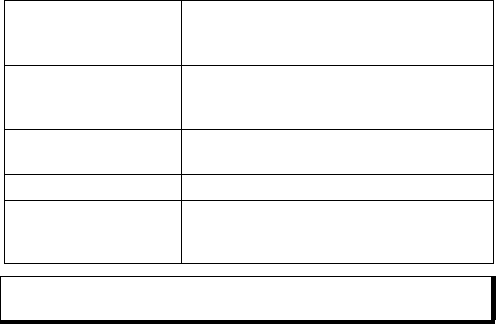
115
CHANGE WALLPAPER OR SCREENSAVER
Change the background image of the standby screen or
Favourites screen, the colour of bars and frame boxes, and the
screensaver.
From Settings application:
1. Open Themes.
2. Press Options and select Edit; or to edit a specific theme,
first scroll to desired theme before pressing Options:
DOWNLOAD NEW THEMES
You can download themes directly from predetermined web sites
without first going to the Browser application. These links are set
by agreements with content providers who offer the themes.
From Settings application:
1. Open Themes.
2. Press Options and select Theme downloads.
3. A folder displays, containing links to content provider web
pages.
• You can add your own links to the folder.
4. Open the folder and scroll to and open desired link.
Idle state wallpaper Idle screen. Choose from Default, User
defined (your own image from Gallery or
downloaded), other themes, or None.
Colour palette Choose from the default colour or other
listed colours for common bars, icons, and
frames.
Screen saver Choose Date and time(Default), or Text
(write your own text message).
Icons Choose from a list of theme set of icons.
Favourites wallpaper Favourites. Choose from Default, User
defined (your own image from Gallery or
downloaded), other themes, or None.
Note: When the copy option appears, you can copy themes from the
phone memory to the miniSD Card or in reverse.