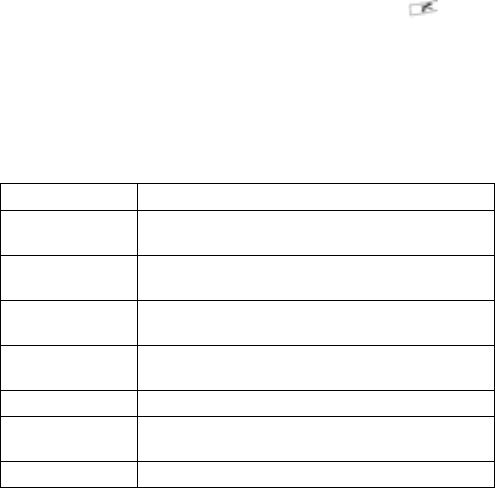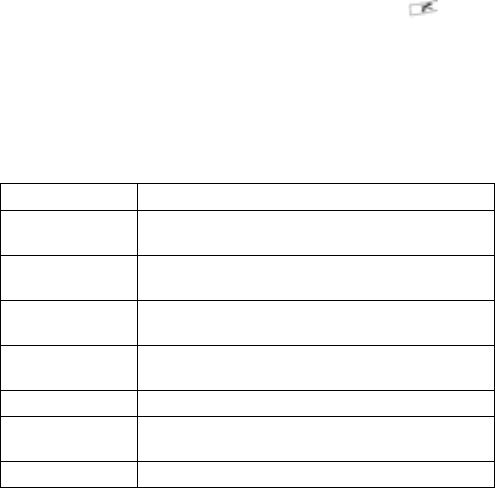
94
When online, you may have calling options from a current page.
You can click on a link to book tickets or order gifts, for example.
The link allows you to make a phone call directly from the
browser.
When viewing any Directory services an 'Add to Contacts' link
may appear. Click on the link, and a new Contacts entry form
displays. Save the entry to return to the browser.
Disconnect from Internet
To disconnect from the Internet, either press and hold , or
press Options and select Disconnect.
BOOKMARK OPTIONS
Manage your bookmarks when offline or online.
From Connectivity application:
1. Open Browser.
2. Press Options and select:
Download Connect to selected bookmark.
Bookmark man-
ager >
Move to folder, New folder, Edit bookmark,
Add bookmark, Delete.
Mark/Unmark > Select Mark or Mark all to perform actions to
multiple items.
Navigation
options >
Go to web address or Clear cache.
Advanced
options >
Add to Favourites to add the bookmark to your
Favourites shortcuts.
Send > Send web address to another device.
Find bookmark Type in one or two characters to go to bookmark
titles beginning with that character.
Settings See Browser Settings on page 95.